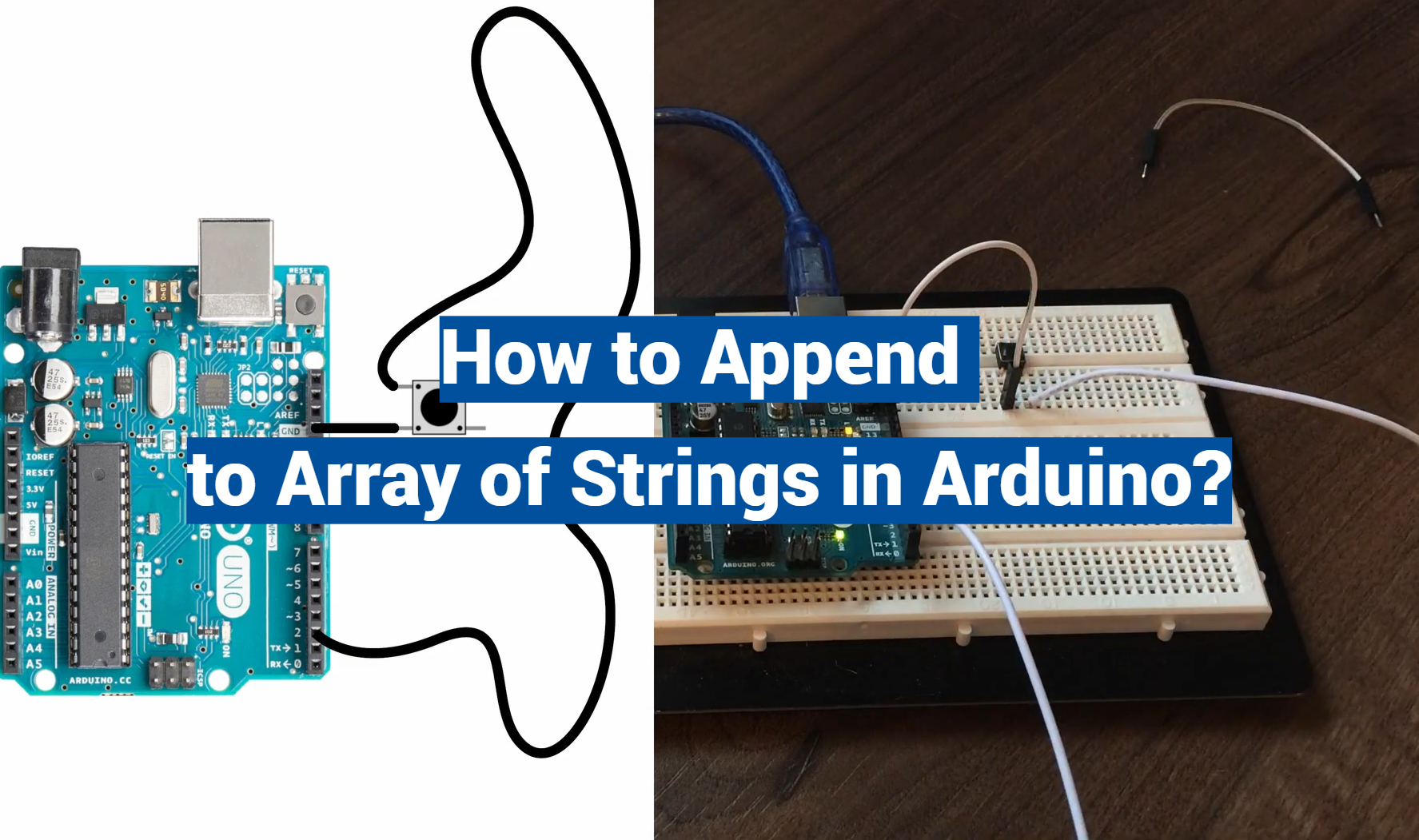Working with arrays of strings in Arduino can be a bit complex, especially for beginners. However, the power and flexibility that arrays offer make them an indispensable part of programming. Whether your project involves storing multiple sensor reading or handling lines of text, understanding how to append to an array of strings will significantly improve your Arduino programming skills. In this guide, we will explore several methods to append to an array of strings in Arduino, simplifying your coding process and expanding your Arduino toolkit.
The Basics of Arrays in Arduino
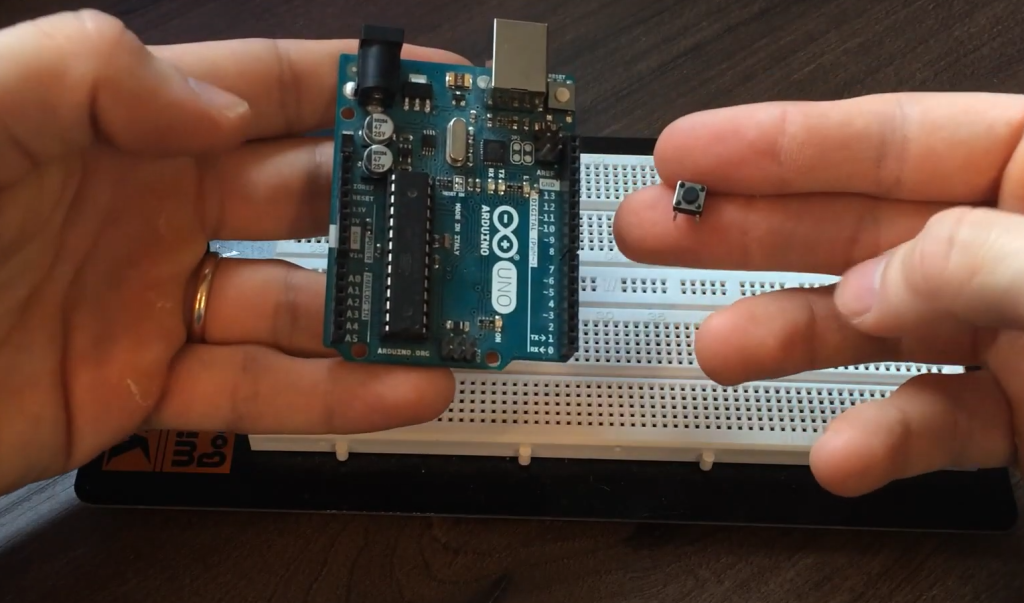
Declaring an Array
To declare an array in Arduino, you must first specify the data type and then give the array a name. You can also specify the size of the array by placing the number of elements in square brackets after the name. For example:
“`
int myArray[5];
“`
This declares an integer array named `myArray` with 5 elements.
Initializing an Array
After declaring an array, you can initialize it by assigning values to each element. This is done using curly braces and separating each value with a comma. For example:
“`
int myArray[5] = {1, 2, 3, 4, 5};
“`
This initializes `myArray` with the values 1, 2, 3, 4, and 5.
Accessing Array Elements
To access an element in an array, you use the name of the array followed by square brackets containing the index of the element you want to access. The index starts at 0, so to access the first element in `myArray`, you would write `myArray[0]`. [1]
Modifying Array Elements
You can also modify individual elements in an array by using the assignment operator (`=`) and specifying the index of the element you want to change. For example, to change the value of the third element in `myArray` to 6, you would write:
“`
myArray[2] = 6;
“`
Appending to an Array
Appending or adding new elements to an array can be done by using a loop and the `sizeof()` function. This function returns the size of the array, allowing you to iterate through it and add new elements at the end. Here is an example of appending a new value to `myArray`:
“`
// declare and initialize array
int myArray[5] = {1, 2, 3, 4, 5};
// append new element
myArray[sizeof(myArray)] = 6;
“`
This will add the value 6 to the end of `myArray`.
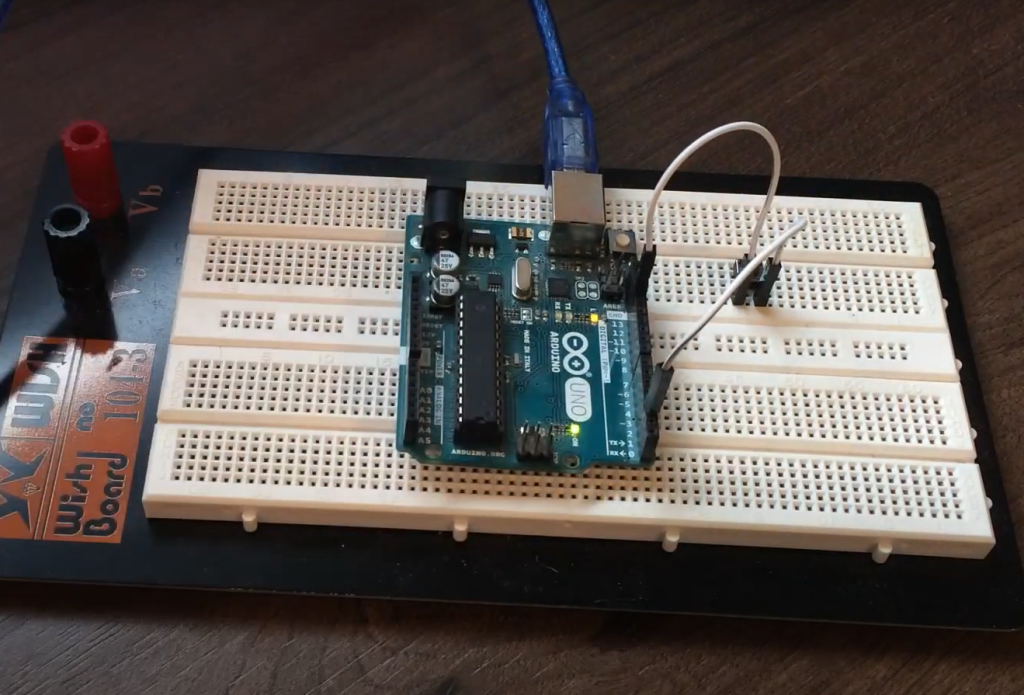
Common Mistakes to Avoid
- Not specifying the correct data type when declaring an array
- Trying to access or modify elements beyond the size of the array
- Forgetting to initialize values in the array before using them
By avoiding these mistakes and understanding how arrays work in Arduino, you can make your code more efficient and organized. Arrays are a powerful tool that can simplify complex tasks, so don’t be afraid to use them in your projects! [2]
Some Useful Array Functions
In addition to the basic operations discussed above, there are some useful functions that can be used with arrays in Arduino. These include:
`sizeof()`
As mentioned before, the `sizeof()` function returns the size of an array in bytes. This can be useful when working with arrays of different data types, as it allows you to easily determine the size of the array without manually counting the number of elements.
`strcpy()`
This function is used to copy one array into another. It takes two parameters – the destination array and the source array. For example:
“`
char source[6] = {‘H’, ‘e’, ‘l’, ‘l’, ‘o’, ‘\0’};
char dest[6];
strcpy(dest, source);
“`
After this, `dest` will contain the same values as `source`. [3]
`strcat()`
Similar to `strcpy()`, `strcat()` is used to concatenate two arrays. It takes two parameters – the destination array and the source array. For example:
“`
char str1[5] = {‘H’, ‘e’, ‘l’, ‘l’, ‘\0’};
char str2[6] = {‘o’, ‘,’, ‘ ‘, ‘w’, ‘o’, ‘\0’};
strcat(str1, str2);
“`
This will result in `str1` containing the string “Hello, world”. Note that the destination array must have enough space to accommodate both arrays.
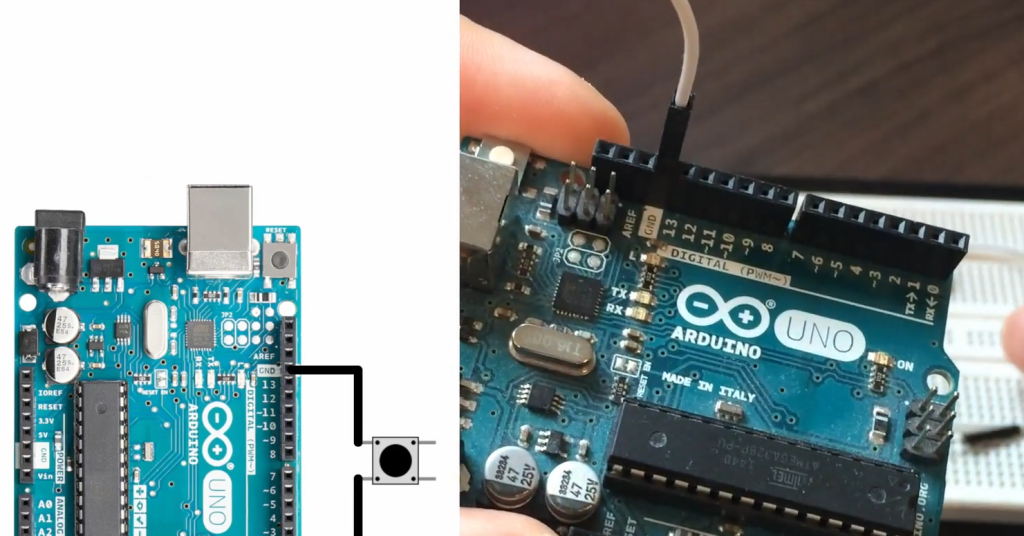
Examples and Code Snippets
To further understand how arrays can be used in Arduino, here are some examples and code snippets:
- Creating an array of strings: `String myStrings[3] = {“Hello”, “World”, “!”};`
- Accessing the length of an array: `int size = sizeof(myArray);`
- Using a for loop to initialize elements in an array: `for (int i = 0; i < sizeof(myArray); i++) { myArray[i] = i + 1; }`
- Printing out the values of an array using a for loop:
“`
for (int i = 0; i < sizeof(myStrings); i++) {
Serial.println(myStrings[i]);
}
“`
By experimenting with arrays and these functions, you can gain a better understanding of how they work and how they can be applied in your own projects.
Types of Arrays in Arduino
There are several different types of arrays that can be used in Arduino, each with their own unique properties and uses. The most commonly used types are:
- Integer Arrays: These store whole numbers (integers) and are denoted by the `int` data type.
- Float Arrays: These store decimal numbers (floats) and are denoted by the `float` data type.
- Boolean Arrays: These store boolean values (`true` or `false`) and are denoted by the `boolean` data type.
- Character Arrays: Also known as strings, these store sequences of characters and are denoted by the `char` data type.
By understanding the different types of arrays, you can choose the most appropriate one for your specific project needs. [4]
Why Use Arrays in Arduino?
Arrays are an essential tool in programming, and they have many benefits when used in Arduino projects. Some reasons why you should consider using arrays include:
- Efficient Storage: Arrays allow for the storage of multiple values in a single variable, making code more concise and organized.
- Easier Manipulation: With arrays, it is easier to perform operations on multiple data points at once, such as sorting or averaging.
- Simpler Loops: Using arrays can simplify for loops by allowing you to loop through the elements of an array rather than individual variables.
- Flexible Data Types: Arrays in Arduino can store different data types, allowing for more versatility in your code.
By using arrays, you can make your code more efficient and save time and effort in your projects. [5]
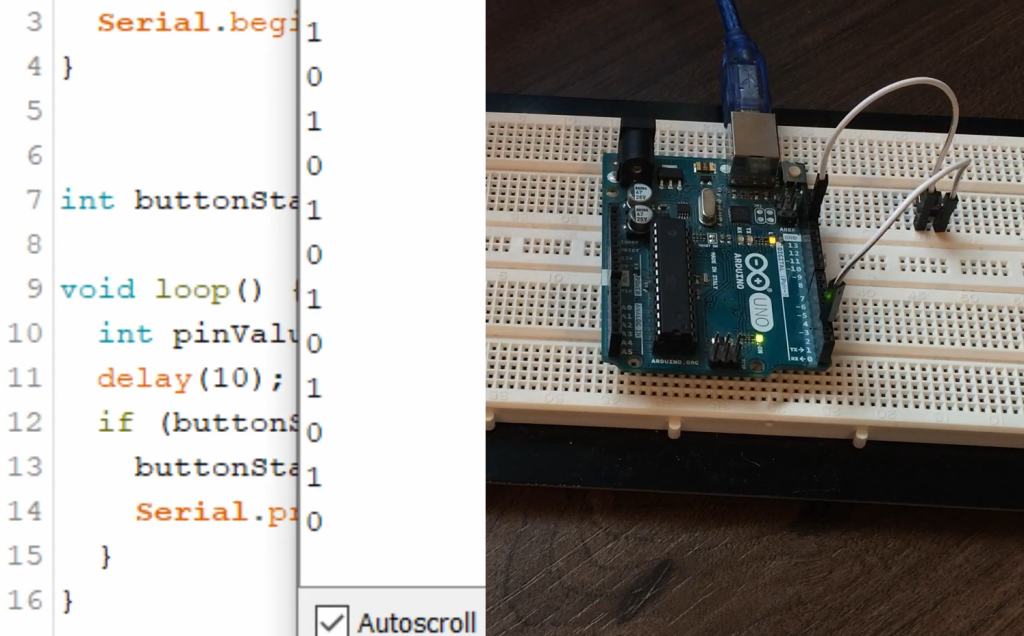
Additional Uses for Arrays in Arduino
In addition to storing and manipulating data, arrays can also be used for other purposes in Arduino projects. Some examples include:
- LED Sequences: Arrays can be used to store patterns for LED sequences, making it easier to create complex lighting effects.
- Sensor Readings: Sensor readings can be stored in arrays, allowing you to easily access and process multiple readings at once.
- Command Listeners: Arrays can be used to store a list of commands, making it easier to listen for and execute user inputs.
By thinking outside the box, you can find creative ways to use arrays in your projects and take advantage of their versatility.
Benefits of Appending to Array of Strings in Arduino
Appending to an array of strings is a useful skill to have in Arduino. Some benefits of this include:
- Dynamic Size: By appending to an array, you can increase its size as needed, rather than having to pre-determine the size before adding elements.
- Easy Updating: Appending allows for easy updating of arrays, as new values can be added without disrupting the existing ones.
- Flexible Data Types: As mentioned before, arrays can store different data types, so by appending to an array of strings, you can add other types of data as well.
By mastering the skill of appending to arrays, you can make your code more flexible and efficient.
Tips and Tricks for Efficient Use of Arrays in Arduino
Here are some tips and tricks to help you use arrays more efficiently in your Arduino projects:
- Use `sizeof()`: As discussed earlier, the `sizeof()` function can be helpful when working with arrays. Use it to determine the size of an array or loop through elements.
- Update Values Carefully: When updating values in an array, be careful not to overwrite existing values unintentionally. Consider using `if` statements or other logic to ensure proper updating.
- Use Functions: Utilize functions like `strcpy()` and `strcat()` for more efficient and reliable manipulation of arrays.
By keeping these tips in mind, you can make the most out of arrays in your projects and achieve better results. [6]
How Do You Pass an Array of Strings to a Function in Arduino?
To pass an array of strings to a function in Arduino, you can follow these steps:
- Declare the function with the parameter being a pointer to an array of strings. For example: `void myFunction(String *myStrings)`
- Within the function, use a for loop to access and manipulate each element in the array.
- When calling the function, pass the array of strings as the argument. For example: `myFunction(myStrings);`
By passing arrays to functions, you can create more modular and reusable code in your Arduino projects.
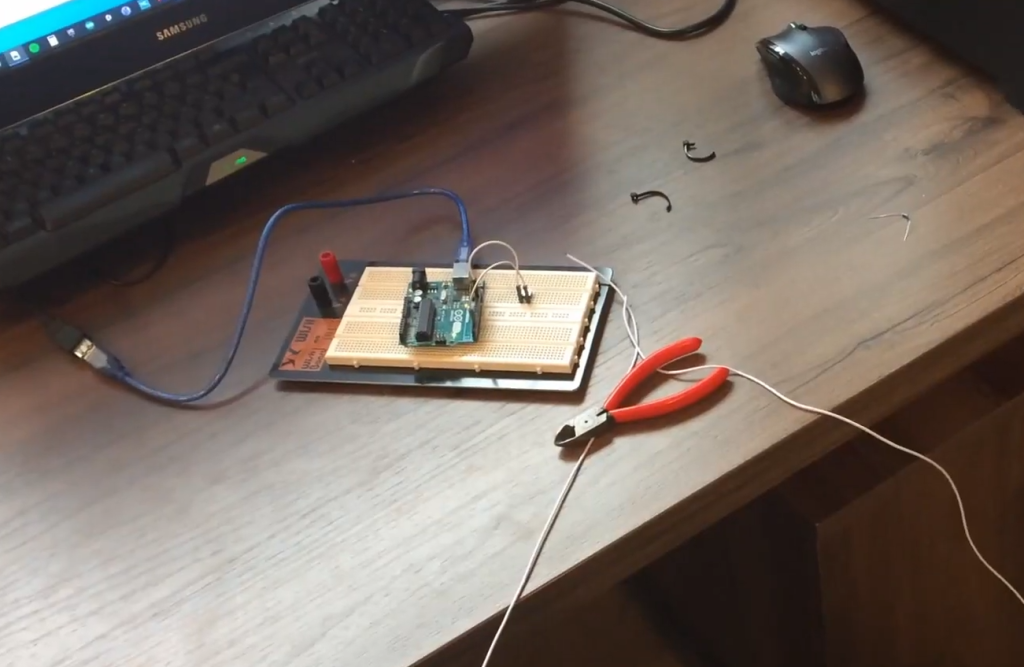
How Do You Inject a Variable Into a String?
In Arduino, you can use the `String()` constructor to inject variables into a string. Here’s an example:
“`
int value = 5;
String myString = “The value of the variable is ” + String(value) + “.”;
“`
This will result in `myString` being equal to `”The value of the variable is 5.”` By using the `String()` constructor, you can easily concatenate variables and strings in your code.
How Do You Convert an Array of Strings to a String with Spaces?
To convert an array of strings to a string with spaces in between, you can use the `strcat()` function within a for loop. Here’s an example:
“`
String myStrings[3] = {“Hello”, “World”, “!”};
String finalString = “”;
for (int i = 0; i < sizeof(myStrings); i++) {
strcat(finalString, myStrings[i] + ” “);
}
“`
This will result in `finalString` being equal to `”Hello World ! “`, with a space after each element. By using the `strcat()` function and adding a space between elements, you can create a string with spaces from an array of strings. [7]
Can You Append to a String Array in Java?
Yes, you can append to a string array in Java. Here’s an example of how to do it:
“`
String[] myStrings = {“Hello”, “World”};
myStrings = Arrays.copyOf(myStrings, myStrings.length + 1);
myStrings[myStrings.length – 1] = “!”;
“`
This code will create a new string array with a length one more than the original, and add the exclamation mark at the end. By using `Arrays.copyOf()` to increase the size of the array, you can append elements to a string array in Java. However, keep in mind that this method creates a new array each time it is called, so it may not be as efficient as other methods for appending elements. Depending on your specific project needs, you may want to consider alternative methods for appending to a string array in Java. Some other options include using `StringBuilder` or creating a new ArrayList that allows for more efficient resizing and addition of elements. Experiment with different methods to find the best solution for your specific project requirements.
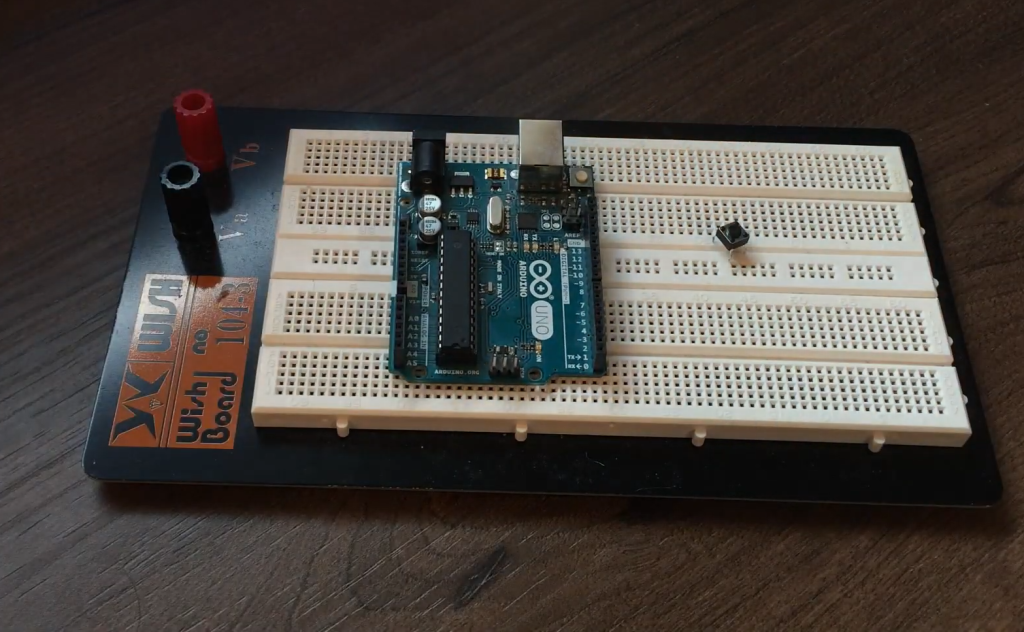
FAQs
How do I declare an array of strings in Arduino?
To declare an array of strings in Arduino, you can use the `String` data type followed by square brackets and the number of elements in the array. For example: `String myStrings[3];`
How do I access specific elements in an array?
Elements in arrays are accessed using their index numbers. In most programming languages, arrays start at index 0, so to access the first element in an array you would use `myArray[0]`, the second would be `myArray[1]` and so on.
How do I append to an existing array of strings?
To append to an existing array of strings, you can use the `concat()` function. For example: `myStrings.concat(“New String”);` This will add the new string to the end of the array. You can also use `strcat()` if you are working with character arrays instead of strings.
Is it possible to resize an array of strings in Arduino?
No, it is not possible to resize an array in Arduino. However, you can create a new array with a larger size and copy the elements from the original array into it.
How do I delete elements from an array?
In Arduino, there is no built-in function to delete specific elements from an array. You would need to reorganize the remaining elements or create a new array with only the elements you want.
How do I clear all elements from an array?
To clear all elements from an array, you can use a for loop to set each element to `NULL` or `0`. Alternatively, you can create a new empty array and assign it to the original array variable. Overall, arrays are a powerful tool in Arduino, and by understanding their different types, uses, and tips for efficient use, you can take your projects to the next level. Keep practicing and experimenting with arrays to become more comfortable using them in your code.
What is the maximum size of an array in Arduino?
The maximum size of an array in Arduino depends on the available memory. As a general rule, try to keep arrays small to avoid running into any memory issues. You can also use the `sizeof()` function to determine the size of your array and make sure it is not too large for your project needs. Overall, be mindful of memory usage when working with arrays in
How can I loop through an array of strings in Arduino?
You can use a `for` loop to iterate through each element in an array. For example:
“`
for(int i = 0; i < 3; i++){
Serial.println(myStrings[i]);
}
“`
This code would print out each string in the `myStrings` array. You can adjust the conditions of the for loop depending on how many elements are in your array. Overall, using loops is an efficient way to access and manipulate elements in arrays.
Are there any libraries to manage arrays in Arduino?
Yes, there are libraries such as the `LinkedList` library that can help with managing arrays in Arduino. These libraries offer additional functions and features for working with arrays and can be useful for more complex projects. Additionally, you can create your own custom functions to manage arrays efficiently within your code.
How can I sort an array of strings in Arduino?
There are a few different sorting algorithms that you can implement in Arduino to sort arrays of strings. One option is the bubble sort algorithm, where you compare adjacent elements and swap them if they are not in the desired order. YouTube has many tutorials on implementing this and other sorting algorithms in Arduino. Additionally, some libraries such as `Sorting` offer built-in functions for sorting arrays of different data types. Experiment with different options to find the best one for your project’s needs.
How can I use arrays in larger projects?
Arrays are often used as part of bigger projects in Arduino. To incorporate them effectively, it is essential to have a solid understanding of how they work and their various uses. Additionally, practice writing and manipulating arrays in small projects and gradually incorporate them into more complex ones. You can also refer to online resources and forums for guidance on using arrays in larger projects. Keep learning and improving your skills to become a proficient use of arrays in Arduino.
Is it possible to store arrays in EEPROM in Arduino?
Yes, it is possible to store arrays in EEPROM (Electrically Erasable Programmable Read-Only Memory) in Arduino. However, it is limited by the size of the EEPROM and can be more complicated to implement than storing single variables. Consider using `EEPROM.put()` or `EEPROM.get()` functions to store and retrieve arrays from EEPROM. In general, it is recommended to store smaller arrays or specific elements from larger arrays in EEPROM to avoid memory issues. Overall, be mindful of the limitations and potential challenges when using arrays in EEPROM.
Conclusion
Arrays are an essential data structure in Arduino, allowing you to store and manipulate multiple values efficiently. They come in different types and have various uses, from storing numbers to strings and characters. With the tips provided in this document, you can become more confident in using arrays in your projects. Remember to practice and experiment with arrays to fully understand their capabilities and limitations. Keep learning and honing your skills to become a successful Arduino developer. Happy coding!
Useful Video: Using Arrays with Arduino
References:
- https://docs.arduino.cc/built-in-examples/strings/StringAppendOperator
- https://copyprogramming.com/howto/how-to-append-to-array-of-strings-in-arduino
- https://techzeero.com/arduino-tutorials/arduino-string-functionality/
- https://arduinogetstarted.com/reference/arduino-string-append
- https://copyprogramming.com/howto/concatenate-strings-in-arduino
- https://assiss.github.io/arduino-zhcn/cn/Reference/StringObject2a47.html
- https://linuxhint.com/concatenate-strings-arduino/