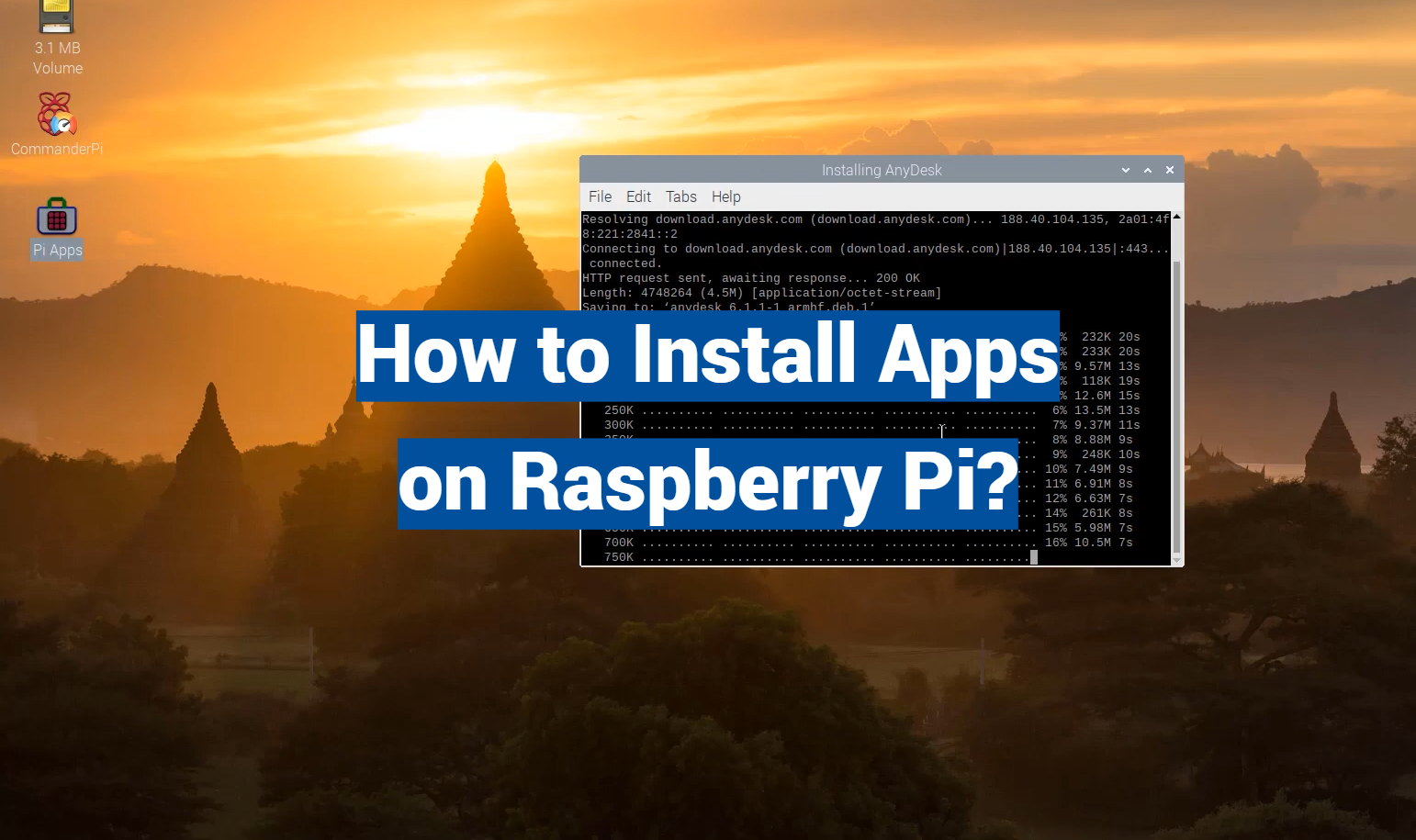Raspberry Pi, a groundbreaking device, serves as a gateway for enthusiasts into the world of programming and computing. However, to unlock its full potential, you need to install applications that extend its capabilities. This guide will walk you through the steps necessary to install apps on your Raspberry Pi, transforming it from a simple microcontroller into a versatile and powerful tool for your creative projects.
What is Raspberry Pi?
The first Raspberry Pi was released in 2012, and since then, it has become incredibly popular among hobbyists, educators, and makers worldwide. The Raspberry Pi is a versatile device that can be used for various projects, including media centers, gaming systems, home automation, and more.
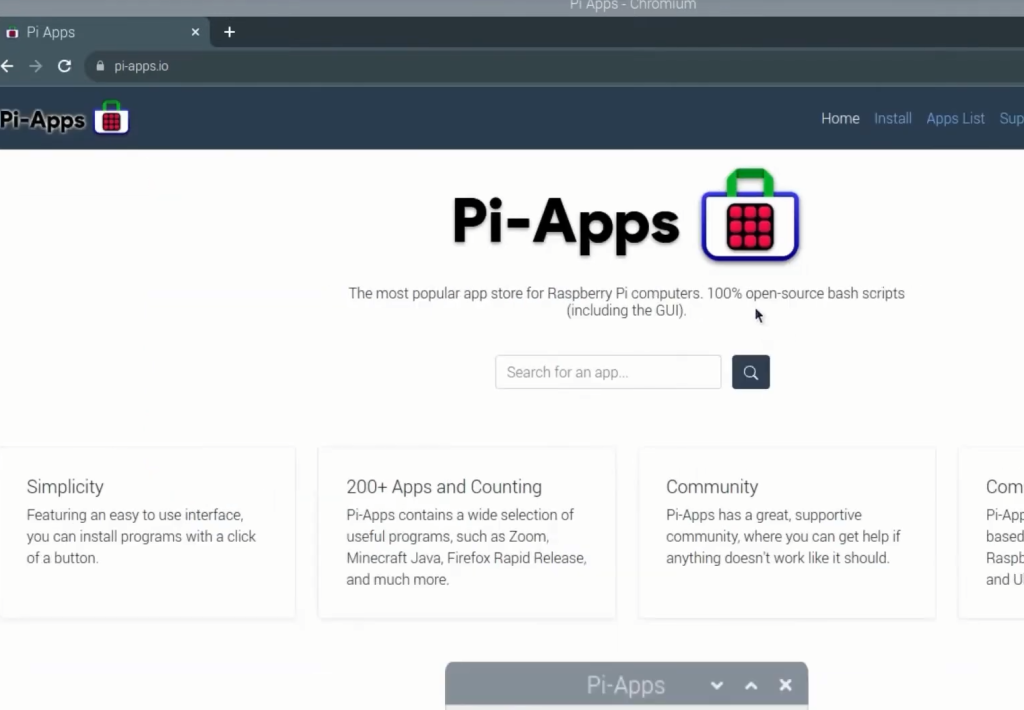
Installing Apps on Raspberry Pi
One of the great things about Raspberry Pi is that you can install and run a wide range of applications on it. This opens up endless possibilities for projects and experiments. Here’s how you can install apps on your Raspberry Pi:
Update and Upgrade
Before installing any new apps, it’s essential to make sure your Raspberry Pi is up-to-date. To accomplish this, simply access the terminal and execute the subsequent commands:
- `sudo apt-get update`
This command will update the list of available packages from the software repositories.
- `sudo apt-get upgrade`
This command will upgrade any installed packages to their latest versions. [1]
Install Apps Using APT
APT (Advanced Package Tool) is a command-line tool used for managing software on Linux-based systems. It’s the preferred method for installing apps on Raspberry Pi.
To install an app using APT, run the following command in the terminal:
- `sudo apt-get install [app name]`
Replace `[app name]` with the name of the app you want to install. For example, if you want to install VLC media player, you would run the following command:
- `sudo apt-get install vlc`
APT will download and install the app, along with any necessary dependencies.
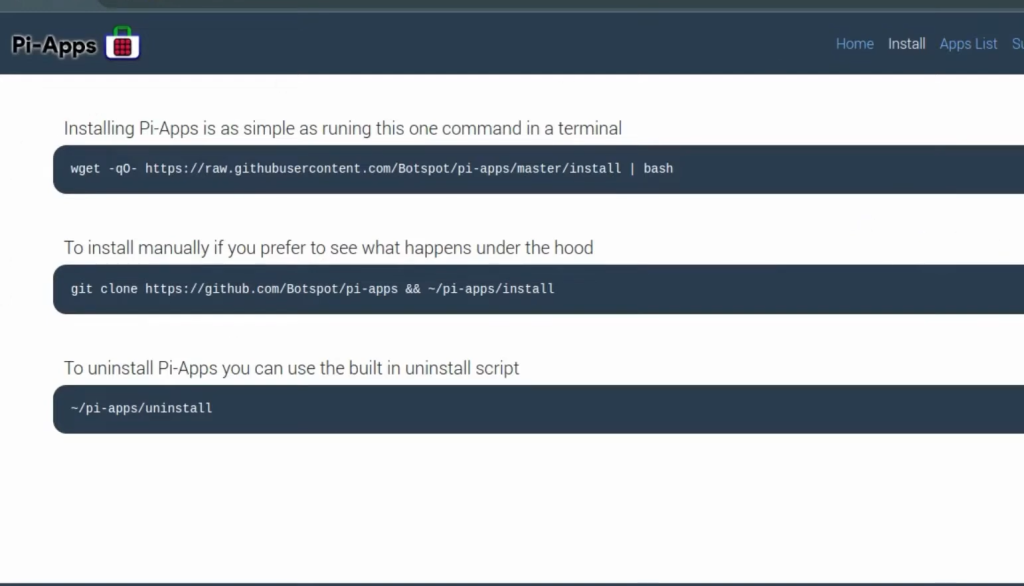
Install Apps Using Graphical User Interface (GUI)
If you prefer a more user-friendly approach, you can also install apps using the GUI on your Raspberry Pi. To do this, follow these steps:
- Open the Raspberry Pi menu and navigate to “Preferences” > “Add/Remove Software”
- Use the search bar to find the app you want to install
- Click “Install” next to the app you want
The app will be downloaded and installed on your Raspberry Pi.
Recommended Apps for Raspberry Pi
a. Coding and Development
- Scratch: A visual programming language designed for children to learn the basics of coding.
- Thonny: A beginner-friendly Python IDE (integrated development environment).
b. Media and Entertainment
- Kodi: A media player software that allows you to play videos, music, podcasts, and more.
- RetroPie: A collection of emulators that allow you to play old video games.
c. Home Automation
- Home Assistant: A popular open-source home automation platform that allows you to control smart devices in your home.
- OpenHAB: Another open-source home automation tool that supports a wide range of devices and protocols.
d. Internet Browsing and Productivity Tools
- Chromium: A lightweight web browser that comes pre-installed on Raspberry Pi.
- LibreOffice: A free and open-source office suite, including word processing, spreadsheets, and presentation software. [2]
Why Use Raspberry Pi?
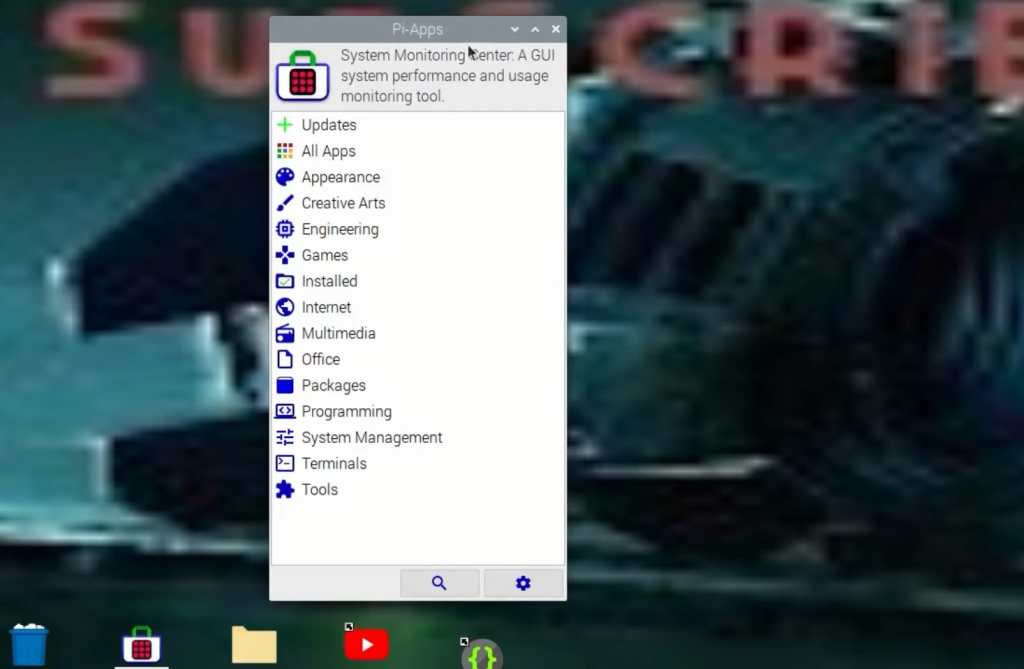
One of the main reasons people use Raspberry Pi is because of its affordability. The device itself costs around $35 USD, making it much cheaper than traditional computers. This low cost allows for experimentation and learning without the fear of damaging an expensive device.
Another benefit of using Raspberry Pi is its size. Its compact form factor makes it easy to carry around and use in various settings. It’s also designed to be energy efficient, consuming very little power compared to desktop computers.
Raspberry Pi also offers a wide range of connectivity options, including Wi-Fi and Bluetooth, making it easy to connect to the internet or other devices. This makes it an ideal choice for projects that require remote access or communication.
Moreover, Raspberry Pi has a large and active community with forums and online resources readily available for support and guidance. This makes it easier for beginners to get started and for more experienced users to share and learn from each other.
What Can You Do with Raspberry Pi?
The beauty of Raspberry Pi lies in its ability to be used for a variety of purposes. With its low cost and compact size, it’s perfect for creating DIY projects or prototype designs. Some common uses for Raspberry Pi include:
- Home automation: Using Raspberry Pi, you can create a smart home system that allows you to control lights, appliances, and other devices remotely.
- Media center: Raspberry Pi can be turned into a media center by installing Kodi or other media player software. This allows you to stream videos, music, and more on your TV.
- Retro gaming console: With the right software and accessories, Raspberry Pi can be turned into a retro gaming console, allowing you to play classic games from systems like Atari and Nintendo.
- Learning tool: As mentioned before, Raspberry Pi was originally created for educational purposes. It can be used to teach programming, electronics, and other STEM subjects.
- Web server: Raspberry Pi can also be used as a web server by installing software like Apache or NGINX. This allows you to host your own website or create a local intranet.
- Robotics: Raspberry Pi is often used in robotics projects due to its small size and ability to control motors and sensors. [3]
Why Install Apps on Raspberry Pi?
Raspberry Pi comes with a variety of pre-installed software and tools, but sometimes you may need additional applications for your specific project or use case. Installing apps on Raspberry Pi allows you to expand its capabilities and tailor it to your needs.
Furthermore, many apps are specifically designed for Raspberry Pi, taking advantage of its unique features and hardware. These apps can range from games and entertainment to productivity tools and educational programs.
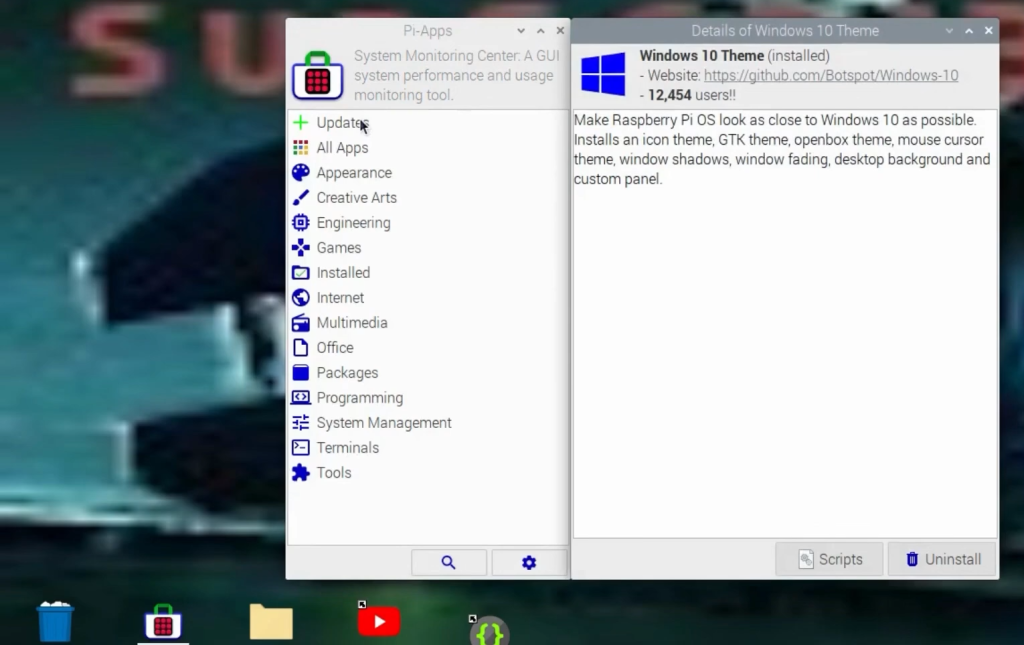
Installing apps on Raspberry Pi is also a great way to learn more about the device and its capabilities. By experimenting with different software, you can gain a better understanding of how Raspberry Pi works and how it can be used in various projects.
Does Pi OS Have An App Store?
Yes, Pi OS (formerly known as Raspbian) has its own app store called the “Pi Store”. It is an online marketplace where users can browse and download apps specifically designed for Raspberry Pi. The apps on the Pi Store are curated by the Raspberry Pi Foundation to ensure quality and compatibility with the device.
The Pi Store offers a wide range of apps in various categories, including games, education, utilities, and more. Many of these apps are free to download, while some may require a small fee.
In addition to the Pi Store, there are also other online repositories where users can find and install Raspberry Pi apps, such as the official Raspberry Pi website and GitHub.
How to Install APK on Raspberry Pi OS?
APK (Android Package Kit) is a file format used to install apps on Android devices. However, since Raspberry Pi runs on a different operating system (Pi OS), APK files cannot be installed directly. Instead, you will need to use an emulator or compatibility layer such as Anbox or Genymotion.
These programs allow you to run Android apps on non-Android systems, including Raspberry Pi. Simply install the emulator or compatibility layer, download the APK file, and follow its specific instructions for installation.
Alternatively, you can also find alternative versions of popular Android apps that are specifically designed for Raspberry Pi OS on app repositories like F-Droid. These apps are typically in .deb format and can be installed using a package manager such as APT. However, not all Android apps have compatible versions for Raspberry Pi OS.
Can Raspberry Pi OS Run Android Apps?
Yes, as mentioned before, Raspberry Pi OS can run Android apps through the use of an emulator or compatibility layer. However, not all Android apps will work on Raspberry Pi due to hardware or software limitations. It’s best to check the specific requirements and compatibility of each app before attempting to install it on your Raspberry Pi device. [4]
Can Raspberry Pi Run Java Apps?
Yes, Raspberry Pi is capable of running Java applications. In fact, the official Pi Store offers a variety of Java-based apps for users to download and install. Additionally, there are many resources and tutorials available online for developing and running Java apps on Raspberry Pi.
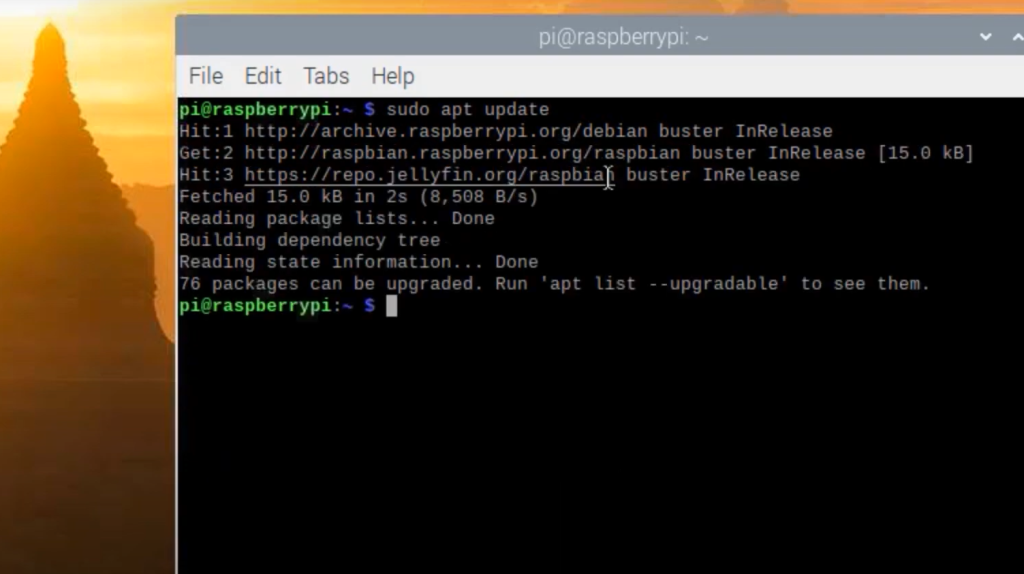
Is A Raspberry Pi Better Than A Laptop?
It’s difficult to compare a Raspberry Pi to a laptop, as they serve different purposes and have different capabilities. A laptop is designed for general computing tasks, while a Raspberry Pi is meant for more specific projects or use cases.
However, there are some advantages that Raspberry Pi has over laptops, such as its cost-effectiveness and versatility. On the other hand, laptops typically have more powerful processors and can handle more demanding tasks.
Overall, it depends on your needs and preferences. A Raspberry Pi may be a cheaper and more flexible option for certain projects, while a laptop may be necessary for others. So, both devices have their own unique advantages and it ultimately comes down to what you want to use them for. It’s also worth noting that you can use a Raspberry Pi as a companion device to a laptop, combining the capabilities of both devices for even more versatility.
Should I get a 4GB or 8GB Raspberry Pi?
The amount of RAM (4GB vs 8GB) you need for your Raspberry Pi depends on what you plan to use it for. If you are using it for simple projects or basic tasks, then 4GB should suffice. However, if you plan to use your Raspberry Pi for more demanding and complex tasks such as gaming or running multiple applications at once, then it may be worth investing in the 8GB model.
It’s also worth considering future projects and potential upgrades when deciding between the two. If you anticipate needing more RAM in the future, then it may be wise to go with the 8GB model to avoid having to purchase another Raspberry Pi later on. However, if your needs are not likely to change, then the 4GB model may be sufficient. Ultimately, it depends on your specific usage and budget.
What Is The Disadvantage Of Raspberry Pi?
While Raspberry Pi has many advantages, it also has some limitations and disadvantages. Some of the most common drawbacks include its lack of built-in storage (you will need to use a microSD card for storing data), limited processing power compared to traditional computers, and compatibility issues with certain software or applications.
Additionally, Raspberry Pi is not as user-friendly as other devices and may require some technical knowledge and troubleshooting skills to set up and use effectively. It also may not be suitable for more intensive tasks or applications, such as high-end gaming or video editing.
However, these limitations can often be overcome with the right resources and know-how. Raspberry Pi offers a unique opportunity for learning and experimentation in the world of technology, making it a valuable tool despite its drawbacks. Therefore, it ultimately depends on your personal needs and preferences whether the disadvantages of Raspberry Pi outweigh the benefits for you. So, do your research and consider your specific use cases before deciding if a Raspberry Pi is the right choice for you. [5]
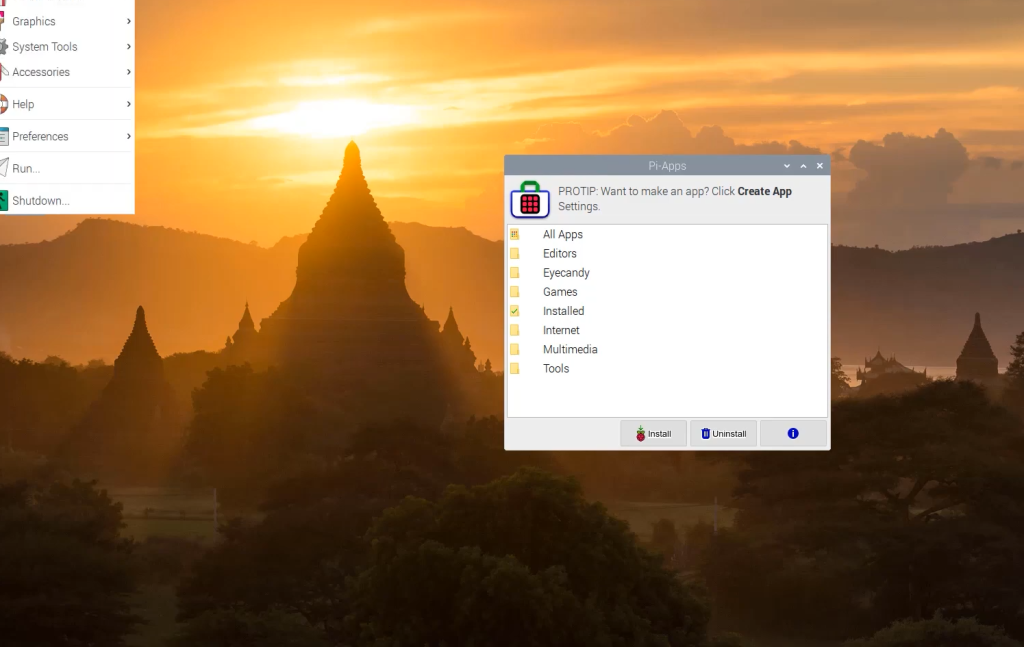
Can Raspberry Pi Run Forever?
Technically, yes, Raspberry Pi can run forever as long as it is powered and maintained properly. However, like any electronic device, it may eventually experience hardware failures or wear and tear over extended periods of time. It’s also worth noting that software updates and upgrades may be necessary to keep the device functioning effectively.
In general, regular maintenance and monitoring of your Raspberry Pi device can help prolong its lifespan and prevent any potential issues. It’s also recommended to keep a backup of your important data and project files in case of any unexpected failures. With proper care, your Raspberry Pi can continue running for a long time.
Why is Raspberry Pi So Hard To Get?
Raspberry Pi has gained immense popularity and demand in recent years due to its affordability, versatility, and potential for learning and experimentation. This high demand, coupled with supply chain issues and limited production capacity, can make it difficult to get your hands on a Raspberry Pi device.
However, there are many retailers that offer Raspberry Pi products online or in-store. It may require some patience and persistence, but it is possible to purchase a Raspberry Pi.
Another option is to join the Raspberry Pi community and participate in events or workshops where you may have access to devices for learning and experimentation. Additionally, there are many online resources available for building your own DIY Raspberry Pi device using parts and components. So while it may be challenging to obtain a pre-made Raspberry Pi, there are still ways to access and utilize the technology. So, don’t be discouraged if you can’t find a Raspberry Pi right away – keep exploring different options and resources. [6]
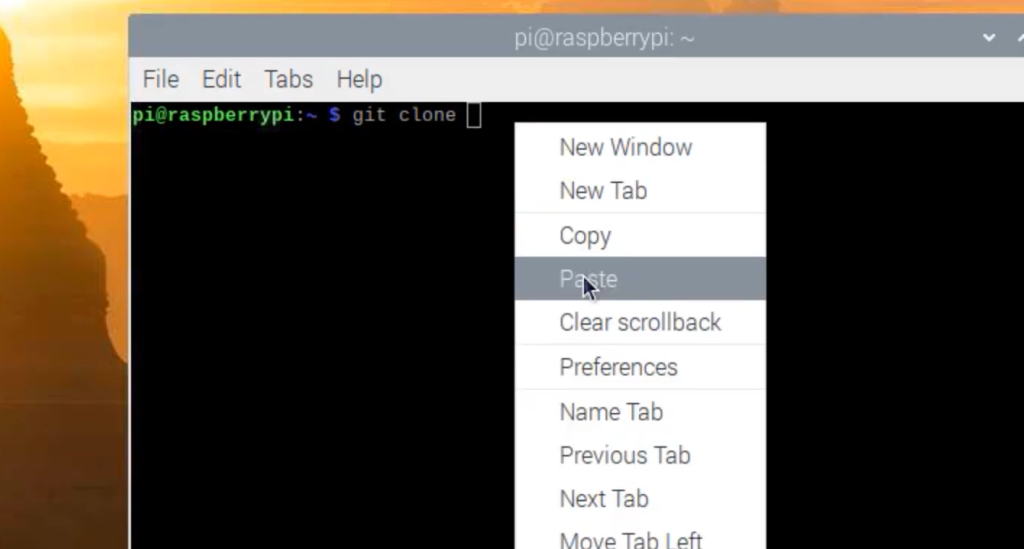
FAQs
What operating systems can be installed on Raspberry Pi?
Raspberry Pi is compatible with a variety of operating systems, including Raspbian (the official Raspberry Pi OS), Ubuntu Mate, and even Windows 10 IoT Core. It’s also possible to run multiple operating systems on one device using virtualization software.
Can I use a Raspberry Pi as a media center?
Yes, Raspberry Pi can be used as a media center by installing a media center operating system such as Kodi or OSMC. This allows you to stream videos, music, and other media from your device onto a TV or monitor.
Is Raspberry Pi suitable for gaming?
Raspberry Pi may not be as powerful as traditional gaming consoles or computers, but it can still support some games. Popular games like Minecraft, RetroPie, and Steam Link are compatible with Raspberry Pi, making it a budget-friendly option for gaming.
Can I use a Raspberry Pi as a web server?
Yes, Raspberry Pi can be used as a web server by installing and configuring Apache or Nginx. This allows you to host your own website or web application on the device.
Can Raspberry Pi run Android apps?
No, Raspberry Pi cannot run Android apps natively. However, it may be possible to use virtualization software or emulation to run some Android apps on a Raspberry Pi device.
Can I connect multiple Raspberry Pi devices together?
Yes, you can connect multiple Raspberry Pi devices together using networking methods such as Ethernet or Wi-Fi. This allows for more complex projects and distributed computing. So, you can expand the capabilities of your Raspberry Pi by connecting it to other devices. Additionally, some Raspberry Pi models have multiple USB ports and offer Bluetooth connectivity for easy integration with peripherals and other devices. This makes it easy to connect different components and create a customized setup for your specific needs.
Can I use a Raspberry Pi as a desktop computer replacement?
While Raspberry Pi does offer basic desktop functionality, it may not be suitable as a full replacement for a traditional desktop computer. However, with the right accessories and setup, it can serve as a budget-friendly option for light computing tasks such as web browsing, document editing, and email management. So if you need a simple and affordable computer solution, Raspberry Pi may be worth considering. Just keep in mind that it may not offer the same level of performance and capabilities as a traditional desktop computer.
Where can I find apps compatible with Raspberry Pi?
There are many online resources for finding and downloading apps compatible with Raspberry Pi. The official Raspberry Pi website offers a list of recommended software, while the Raspbian operating system has its own app store called the “Pi Store.” You can also search for specific apps on online forums and communities dedicated to Raspberry Pi. Additionally, you may be able to modify existing applications or create your own using coding languages such as Python.
Is there a limit to the number of apps I can install on my Raspberry Pi?
The amount of apps you can install on your Raspberry Pi will depend on the available storage space and processing power of your specific device. However, with expandable storage options and efficient coding practices, it is possible to have multiple applications running simultaneously on a Raspberry Pi. Just be sure to regularly monitor and manage your storage space to avoid any potential issues.
How can I update the apps on my Raspberry Pi?
Most apps on Raspberry Pi can be updated through their respective app stores or through the Raspbian update manager. You can also check for updates using the Terminal by entering “sudo apt-get update” and then “sudo apt-get upgrade.” It’s important to regularly update your apps to ensure they are functioning properly and to have access to any new features or improvements.
What should I do if an app doesn’t work on my Raspberry Pi?
If an app doesn’t work on your Raspberry Pi, it could be due to compatibility issues or errors in the installation process. You can try troubleshooting the issue by checking for updates, reinstalling the app, or seeking help from online communities and forums dedicated to Raspberry Pi. Additionally, you may need to adjust your device’s settings or configurations to properly run certain apps.
What other projects can I do with Raspberry Pi besides installing apps?
Raspberry Pi has a wide range of applications and potential projects beyond just installing apps. Some popular projects include building a home automation system, creating a retro gaming console, and developing wearable technology. With its versatility and affordability, the possibilities for Raspberry Pi projects are endless. So get creative and explore all the unique ways you can utilize this powerful little device!
What kind of apps can I run on my Raspberry Pi?
Raspberry Pi can run a variety of apps, including productivity tools, media players, educational programs, and even games. Some popular apps for Raspberry Pi include LibreOffice (a free office suite), VLC Media Player, Scratch (a programming tool for kids), and Minecraft. There are also many apps created specifically for Raspberry Pi that can be found on online forums and communities. Some apps may require specific hardware components and configurations, so be sure to check the compatibility before installation.
Will all apps designed for Raspbian work on other Raspberry Pi operating systems?
Not necessarily. While many apps created for Raspbian (the official Raspberry Pi operating system) will likely work on other operating systems, it is not guaranteed. This is because different operating systems may have varying compatibility with certain hardware components and software libraries. It’s always best to check the specific requirements of an app before attempting to install it on a different Raspberry Pi operating system.
How much storage space do I need to install apps on Raspberry Pi?
The amount of storage space you will need for installing apps on Raspberry Pi will depend on the size and number of apps you want to install. Generally, most apps are small in size and won’t take up a significant amount of storage space. However, if you plan on downloading large media files or games, you may want to consider purchasing additional storage options such as an external hard drive or microSD card. It’s always a good idea to have extra storage space available for future app installations and updates.
Conclusion
In conclusion, Raspberry Pi offers a convenient and affordable way to install and run various applications. With its customizable capabilities and user-friendly interface, it can serve as a versatile tool for both personal and professional use. Just remember to regularly update your apps, manage your storage space, and seek help from online resources if needed. So go ahead and start exploring all that Raspberry Pi has to offer! So, if you’re looking for a budget-friendly and versatile computer solution, Raspberry Pi may be just what you need. With its customizable capabilities and user-friendly interface, it offers a convenient way to install and run various applications. Just remember to regularly update your apps, manage your storage space, and seek help from online resources if needed. So go ahead and start exploring all that Raspberry Pi has to offer!
Useful Video: How to install Pi-Apps on Raspberry Pi
References:
- https://linuxhint.com/5-ways-install-applications-raspberry-pi/
- https://raspberrytips.com/install-apps-raspberry-pi/
- https://projects.raspberrypi.org/en/projects/raspberry-pi-using/5
- http://emteria.com/kb/install-new-apps-rpi3
- https://geek-university.com/install-applications-from-the-pi-store/
- https://forums.raspberrypi.com/viewtopic.php?t=343942