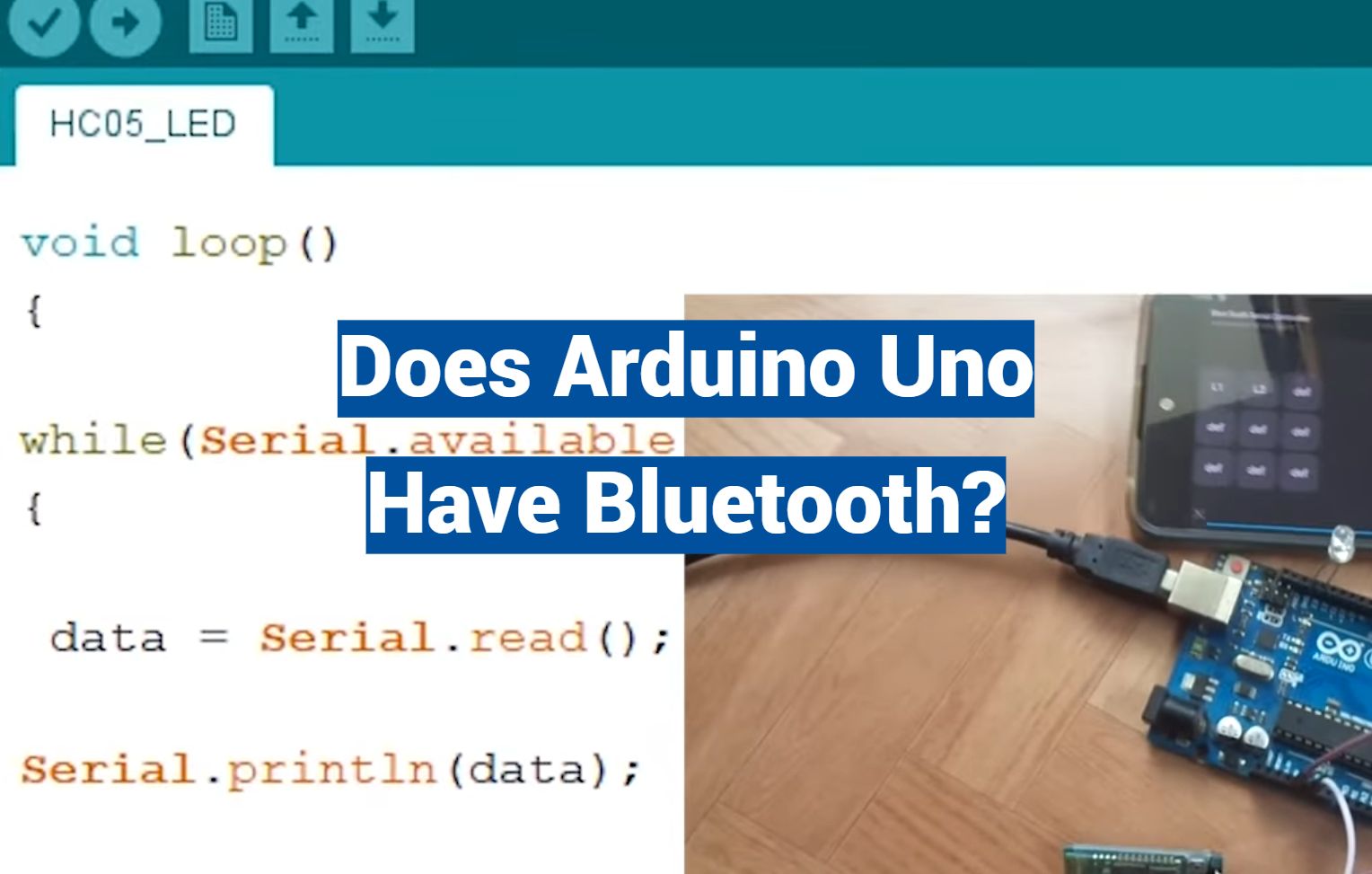The Arduino Uno, a microcontroller board based on the ATmega328P, is a powerful tool utilized by hobbyists, educators, and professionals alike for a variety of projects. Despite its remarkable capabilities, one may question whether it comes with a built-in Bluetooth feature. This article seeks to address this query and shed light on the connectivity options available for the Arduino Uno.
What is Arduino Uno?
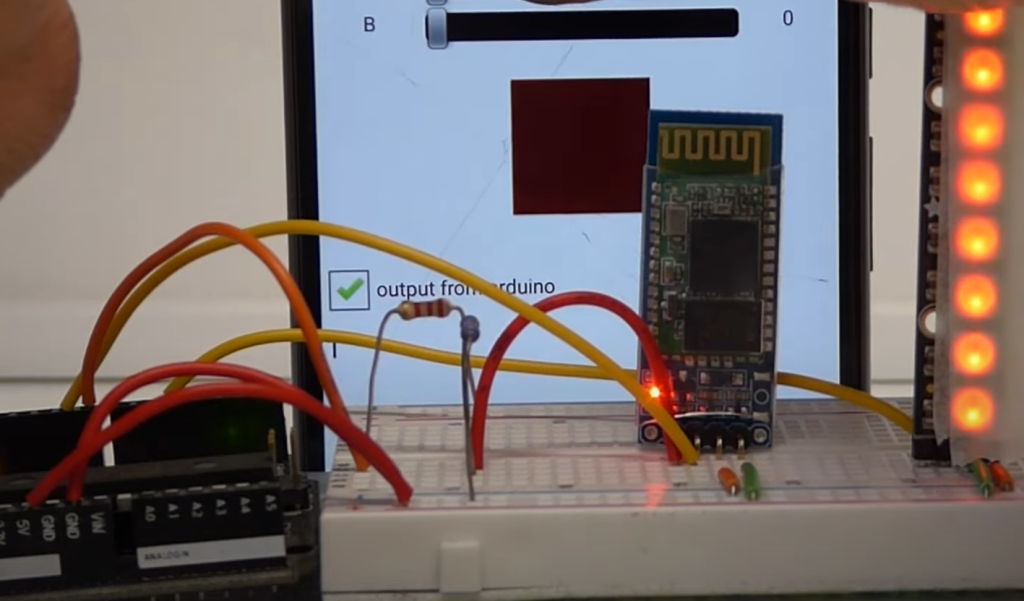
Does Arduino Uno have Bluetooth capability?
No, the standard version of Arduino Uno does not have built-in Bluetooth capability. However, there are ways to add Bluetooth functionality to an Arduino Uno through external modules or shields. These additional components can be easily connected to the Uno’s digital pins, making it possible to communicate with other Bluetooth-enabled devices.
How Does Bluetooth Work?
Bluetooth is an incredible wireless technology that enables seamless communication between devices within close proximity. It uses radio waves in the 2.4GHz range to transmit data between devices, using low-power signals and frequency-hopping spread spectrum (FHSS) techniques to avoid interference. Bluetooth technology is commonly used for wireless audio and data transfer between devices such as smartphones, laptops, and smart home devices.
Adding Bluetooth to Arduino Uno
There are several modules and shields available that can add Bluetooth capability to an Arduino Uno. One popular option is the HC-05 Bluetooth module, which can be easily connected to the Uno’s serial communication pins (RX and TX) for bi-directional communication. Other options include the BLE Nano or ESP32 boards, which have built-in Bluetooth capabilities and can be programmed using the Arduino IDE. It is also possible to use software libraries, such as the SoftwareSerial or BluetoothSerial libraries, to emulate Bluetooth functionality using other communication modules. [1]
Applications of Arduino Uno with Bluetooth
With the addition of Bluetooth capability, Arduino Uno can be used in a variety of projects and applications. Some examples include:
- Home automation: With a Bluetooth-enabled Arduino Uno, you can control lights, appliances, and other devices using a smartphone app. This allows for easy remote control and monitoring of home systems.
- Wearable technology: Arduino Uno can be used to create wearable devices that can interact with smartphones or other Bluetooth-enabled devices. This opens up possibilities for fitness trackers, smart watches, and more.
- Robotics: By adding Bluetooth capability, Arduino Uno can be used to control and communicate with robots wirelessly. This allows for more flexible and remote operation of the robot.
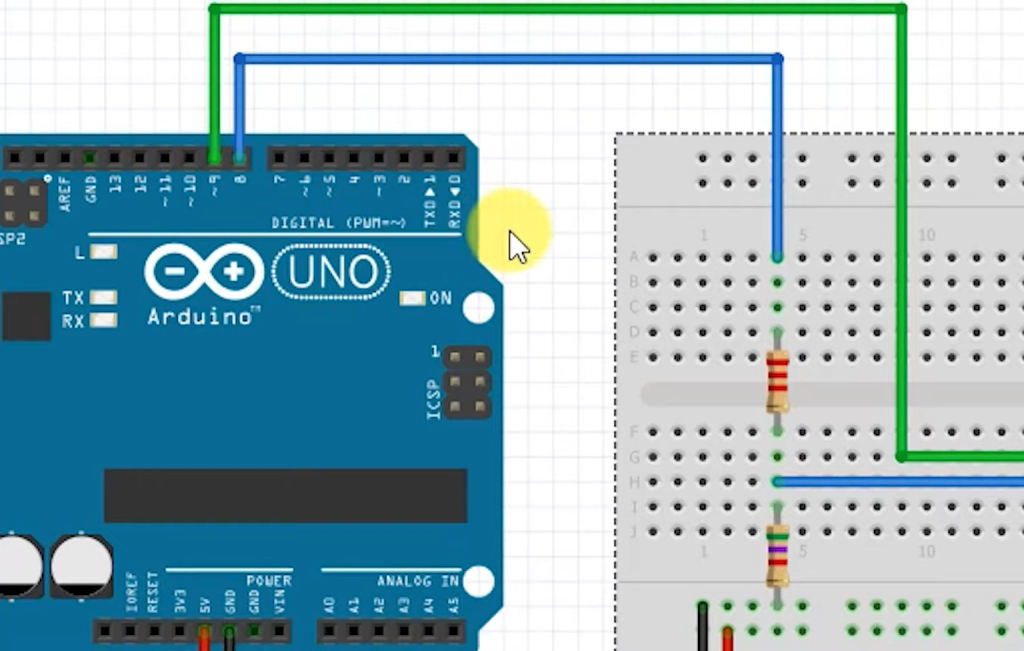
Features of Arduino Uno
The board is based on an ATmega328 microcontroller and comes with a set of input/output pins that can be used to connect various sensors, actuators, and other electronic components.
Powerful Microcontroller
One of the main features of Arduino Uno is its powerful microcontroller. The ATmega328 chip has a clock speed of 16 MHz and 32KB of flash memory, which makes it capable of handling complex tasks and programs. This allows users to create projects that involve multiple sensors, motors, and other peripherals without any performance issues. Additionally, the microcontroller can be programmed using the Arduino IDE, which simplifies the process of writing and uploading code.
Digital and Analog I/O Pins
Arduino Uno comes with a total of 14 digital input/output pins and 6 analog input pins. These pins can be used to connect various electronic components such as sensors, motors, LEDs, and more. The digital pins can be configured as either inputs or outputs through software and can handle a voltage range of 0-5V. On the other hand, the analog pins are primarily used for reading analog signals from sensors or for providing analog output using pulse-width modulation (PWM). This combination of digital and analog pins gives users the flexibility to work with a wide range of electronic components in their projects. [2]
USB Interface
The Arduino Uno board has a built-in USB interface, which allows it to be connected to a computer for programming and power supply. This eliminates the need for an external programmer or power source, making it easy for beginners to get started with the board. The USB interface also enables serial communication between the Arduino and a computer, allowing data to be sent and received in real-time.
Compatibility with Shields
Arduino Uno is compatible with a range of shields, which are add-on boards that provide additional functionality and features. These shields can be easily plugged into the Arduino’s standard 2×3 pin headers, expanding its capabilities without the need for any wiring or soldering. There are a variety of shields available for different purposes such as WiFi, Bluetooth, LCD display, motor control, and more. This compatibility makes it easy to customize and scale projects according to individual needs.
Benefits of Adding Bluetooth to Arduino Uno
While the Arduino Uno does not have built-in Bluetooth functionality, it can be easily added through a shield or module. This opens up a whole new range of possibilities and benefits for projects involving wireless communication. Some of the main benefits include:
Wireless Communication
With Bluetooth, Arduino Uno can communicate wirelessly with other devices such as smartphones, tablets, and computers. This allows for remote control and monitoring of projects without the need for physical connections. For example, a home automation project could be controlled through a smartphone app using Bluetooth communication.
Low Power Consumption
Bluetooth operates at low power, making it ideal for projects that require long battery life. This is especially useful for projects such as wearables and IoT devices that need to run on limited power sources. The Arduino Uno can be put into a sleep mode when not in use, and Bluetooth can wake it up whenever communication is needed.
Easy Integration
Adding Bluetooth to Arduino Uno is a relatively simple process, and there are many tutorials and resources available online for guidance. This makes it accessible to both beginners and advanced users, expanding the functionality of the board without requiring extensive knowledge or experience in electronics.
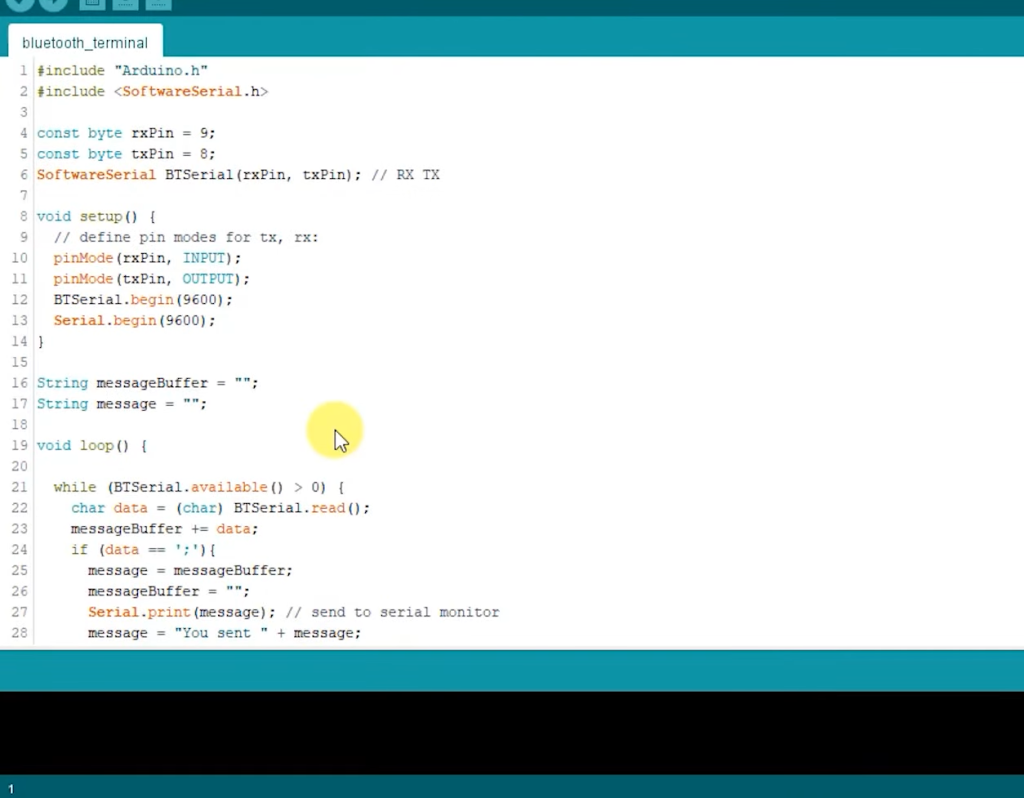
Purpose of Arduino Uno
The Arduino Uno board was designed with the primary purpose of providing an easy-to-use platform for electronics prototyping and DIY projects. It is intended to be accessible to all levels of users, from beginners to professionals, and can be used in a variety of fields such as education, research, engineering, and more. The open-source nature of Arduino also encourages collaboration and innovation within the community, making it a powerful tool for learning and experimentation. [3]
Controlling Arduino Uno with a Smartphone via Bluetooth
As mentioned earlier, Bluetooth can be added to Arduino Uno through a shield or module. This allows for the board to be controlled and monitored using a smartphone app. There are many apps available that offer a user-friendly interface and allow for easy communication with the Arduino. Some popular apps include Blynk, which is specifically designed for IoT projects, and Amarino, which offers more advanced features such as data logging and graphing capabilities. With the addition of Bluetooth, projects become more interactive and easier to control, making them suitable for various applications such as home automation, robotics, and wearable technology.
Pros and Cons of Using Bluetooth with Arduino Uno
While adding Bluetooth to Arduino Uno has many benefits, it also comes with some drawbacks. Here are some of the main pros and cons to consider when deciding whether to use Bluetooth with Arduino Uno:
Pros:
- Wireless communication allows for remote control and monitoring.
- Low power consumption makes it suitable for battery-powered projects.
- Easy to integrate and use with various smartphone apps.
Cons:
- Additional cost for Bluetooth shield or module.
- Limited range of communication (typically up to 10 meters).
- Potential for interference with other electronic devices operating on the same frequency.
Arduino vs Raspberry Pi: Which is Better for Bluetooth Projects?
Another popular board among DIY enthusiasts is the Raspberry Pi. While both Arduino and Raspberry Pi have their strengths and weaknesses, they can both be used for projects involving Bluetooth communication. However, there are some differences between the two that should be considered when deciding which one to use for a specific project:
Arduino:
- Simpler and easier to use, especially for beginners.
- Lower power consumption.
- Limited processing power and memory compared to Raspberry Pi.
Raspberry Pi:
- More powerful processor and more memory, making it suitable for complex projects.
- Built-in Bluetooth and WiFi capabilities, eliminating the need for additional shields or modules.
- Higher power consumption. [4]
Ultimately, the choice between Arduino and Raspberry Pi will depend on the specific requirements of a project. If low power consumption is crucial, Arduino may be a better option. However, if more processing power and memory are needed, Raspberry Pi may be a better choice. There are also projects where both boards can be used together, with Arduino handling the physical inputs and outputs while Raspberry Pi handles the processing and communication.
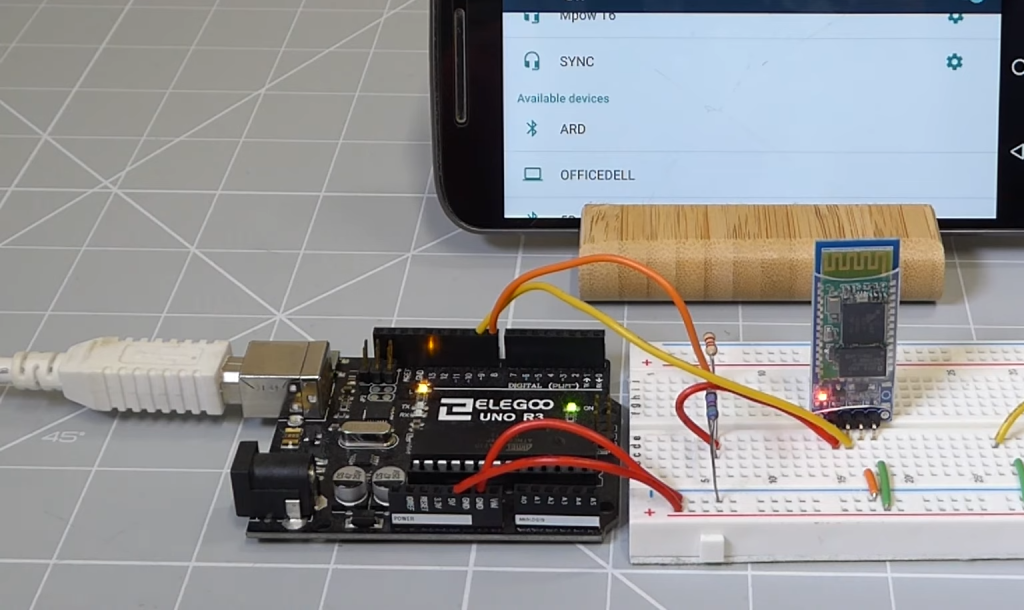
Alternatives to Arduino Uno for Bluetooth Projects
While Arduino Uno is a popular choice for DIY projects, there are also other boards and platforms that can be used for projects involving Bluetooth. Some alternatives include:
- ESP32: This board offers built-in WiFi and Bluetooth capabilities and more processing power compared to Arduino Uno.
- BBC micro:bit: A small and affordable board with built-in Bluetooth, making it ideal for educational projects.
- Adafruit Feather nRF52 Bluefruit LE: This board is specifically designed for Bluetooth Low Energy (BLE) projects and offers a wide range of features and capabilities.
Tips for Using Arduino Uno.
When using Arduino Uno for Bluetooth projects, here are some tips to keep in mind:
- Make sure to choose a reliable and compatible Bluetooth shield or module.
- Consider the power consumption and range requirements of your project before selecting a specific shield or module.
- Familiarize yourself with the different communication protocols and their corresponding libraries in order to choose the most suitable one for your project.
- Test and troubleshoot your Bluetooth connection before moving on to more complex aspects of your project.
- Make sure to properly secure and protect your Bluetooth connection to avoid potential security risks. [5]
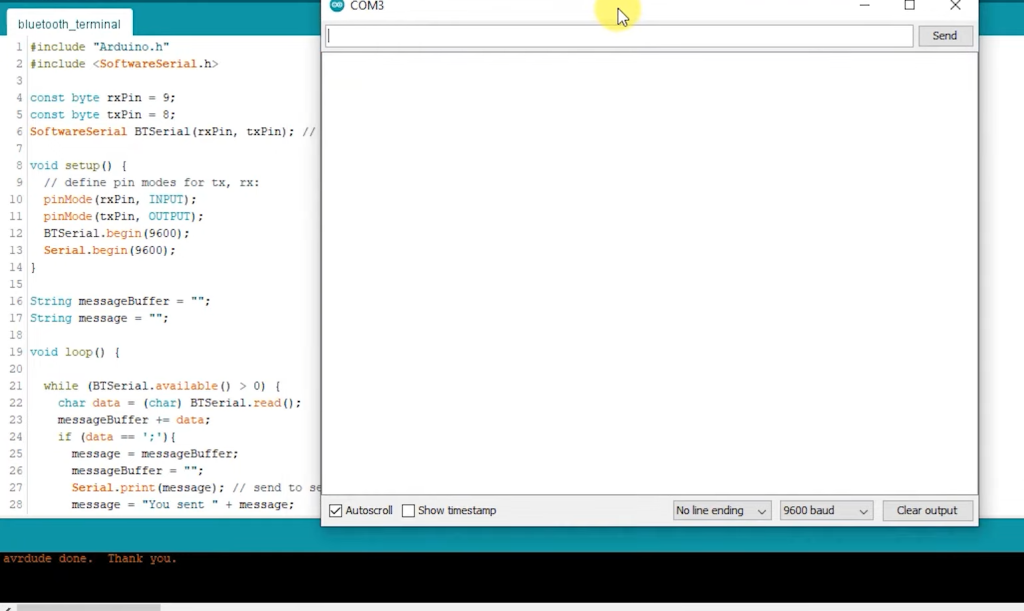
FAQs
Does the Arduino Uno come with built-in Bluetooth?
No, the Arduino Uno does not have built-in Bluetooth functionality. It can be added through a shield or module.
Can I control my Arduino Uno with a smartphone?
Yes, by adding Bluetooth to your Arduino Uno and using a compatible smartphone app, you can wirelessly control and monitor your projects.
Are there any alternatives to using Bluetooth with Arduino Uno?
Yes, other wireless communication options such as WiFi or radio frequency (RF) can also be used with Arduino Uno. However, each has its own pros and cons, and the decision should be based on the specific project requirements.
Is it difficult to add Bluetooth to Arduino Uno?
No, adding Bluetooth to Arduino Uno is a relatively simple process and there are many resources available online for guidance. However, some basic knowledge of electronics and programming may be required.
Can Bluetooth capability be added to the Arduino Uno?
Yes, there are various Bluetooth shields and modules available that can be easily added to the Arduino Uno to enable Bluetooth communication. These can be purchased from online stores or electronics suppliers.
What Bluetooth modules are compatible with Arduino Uno?
There are many different Bluetooth modules available, but some popular ones that are compatible with Arduino Uno include HC-05 and HC-06. It is important to check the compatibility before purchasing a module.
What range can I expect with Bluetooth communication using Arduino Uno?
Typically, Bluetooth communication has a range of up to 10 meters (33 feet). However, this can vary depending on the specific module used and any potential obstructions between devices. It is important to conduct tests and consider the project’s needs when determining the desired range for Bluetooth communication.
How to code the Arduino Uno for Bluetooth communication?
Coding for Bluetooth communication will depend on the specific module and app being used. It is important to refer to the manufacturer’s instructions and any available tutorials when coding for Bluetooth with Arduino Uno. Additionally, there are many online resources and forums where users can seek help or share their own experiences with using Bluetooth with Arduino Uno.
Can I control the Arduino Uno via Bluetooth using a mobile app?
Yes, there are many mobile apps available that allow for easy control and monitoring of Arduino Uno projects via Bluetooth. Some popular ones include Blynk, Amarino, and Bluecontrol. It is important to check the compatibility with your specific module and follow any instructions provided by the app developer for successful communication.
Are there any limitations to using Bluetooth with the Arduino Uno?
While Bluetooth is a popular and convenient option for wireless communication with Arduino Uno, it does have some limitations. These include the range of communication, potential interference with other electronic devices, and the need for additional hardware (shield or module). It is important to consider these factors when deciding whether to use Bluetooth for your project. Additionally, certain apps may also have specific limitations or compatibility issues that should be researched before use.
Conclusion
In conclusion, the Arduino Uno does not have built-in Bluetooth functionality. However, this does not limit its capabilities as a microcontroller board. With the use of additional components such as Bluetooth modules or shields, the Arduino Uno can be easily integrated into wireless communication systems.
Moreover, the Arduino community constantly creates and shares code libraries for various Bluetooth modules that can be easily integrated into Arduino projects. This makes it possible to use the Arduino Uno for Bluetooth communication without having to rely on its built-in functionality.
Overall, while the Arduino Uno may not have Bluetooth capabilities out-of-the-box, it is still a versatile and powerful tool that can be used for a wide range of projects. Its open-source nature and vast community support make it an ideal choice for beginners and experienced makers alike. So don’t let the lack of built-in Bluetooth hold you back from exploring all the possibilities that the Arduino Uno has to offer! So go ahead and start experimenting with different Bluetooth modules and see what amazing projects you can create with your Arduino Uno. Happy making!
Useful Video: Arduino HC-05: Bluetooth Module Configurator w/UNO R3 & Basic AT Commands [Tutorial]
References:
- https://store-usa.arduino.cc/products/arduino-uno-wifi-rev2
- https://docs.arduino.cc/retired/boards/arduino-BT
- https://forum.arduino.cc/t/how-to-bluetooth-pair-arduino-uno-wifi-rev-2/898931
- https://pmdway.com/products/arduino-uno-r3-compatible-powered-by-esp32-wifi-and-bluetooth-microcontroller
- https://arduino.stackexchange.com/questions/36249/arduino-board-with-built-in-bluetooth