In the world of single-board computers, Libre Computer’s AML-S905X-CC, also known as “Le Potato”, has made a significant impact with its unique features and powerful performance. This article will delve into an in-depth review of Le Potato, exploring its specifications, performance, and potential applications. The AML-S905X-CC is not your average single-board computer; it boasts a quad-core ARM Cortex-A53 CPU, up to 2GB of DDR3 SDRAM, and 4K capabilities, making it a potent device for various projects.
It’s also compatible with several operating systems including Linux and Android, offering flexibility for different users. Whether you’re a tech enthusiast looking to build a home media center, a developer requiring a compact yet powerful computing solution, or an educator seeking affordable hardware for teaching purposes, Le Potato could be the ideal choice.
Read on as we dissect what this little board brings to the table, from its design and build quality to its software support and community engagement. We’ll also compare it with other popular single-board computers to help you make an informed decision. So, buckle up and get ready for a detailed journey into the fascinating world of the Libre Computer Board AML-S905X-CC (Le Potato).
Why Is Libre Computer Board AML-S905X-CC Called “Le Potato”?
The Libre Computer Board AML-S905X-CC is commonly referred to as “Le Potato” due to its unique and catchy name.
The name “Le Potato” is a play on words and can be broken down as follows:
- “Le”: In French, “Le” is an article that means “the”. It is often used in front of nouns to specify or emphasize a particular item. In this context, “Le” is used to give the board a distinctive and somewhat whimsical character;
- “Potato”: The use of “Potato” in the name is likely a humorous and playful reference to the board’s shape, size, or appearance. It may not have any significant technical meaning but serves to make the board more memorable and recognizable [1];
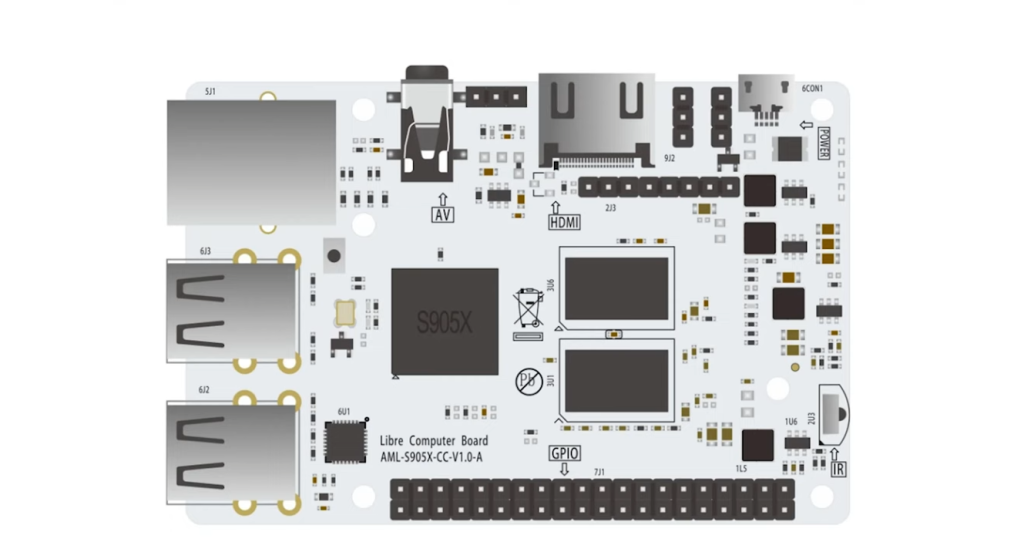
Libre Computer “Le Potato” Review:
The single-board computer (SBC) market has seen tremendous growth in recent years, with options ranging from the popular Raspberry Pi series to more specialized boards designed for various applications. Among these options, the Libre Computer Board AML-S905X-CC, affectionately known as “Le Potato”, stands out for its unique name and versatility.
Overview of Key Specifications
- CPU: Amlogic S905X quad-core Cortex-A53 processor;
- GPU: Mali-450MP3;
- RAM: 1GB or 2GB DDR3;
- Storage: eMMC module socket and microSD card slot;
- Video Output: HDMI 2.0;
- Audio: HDMI, 3.5mm audio jack;
- Connectivity: Gigabit Ethernet, 802.11ac Wi-Fi, Bluetooth 4.2;
- USB: 4 x USB 2.0 ports;
- GPIO: 40-pin header compatible with Raspberry Pi HATs;
- Power: 5V/3A via micro USB;
- Operating System: Android, LibreELEC, Armbian, and more [2];
Pros:
- Versatility: The “Le Potato” is compatible with a wide range of operating systems, making it suitable for various projects, from media centers to IoT applications;
- GPIO Support: With its Raspberry Pi-compatible GPIO header, this SBC opens up possibilities for hardware tinkering and DIY electronics projects;
- Connectivity: The inclusion of Gigabit Ethernet, Wi-Fi, and Bluetooth provides flexible networking options for different use cases;
- Affordable: Compared to some other SBCs, the “Le Potato” offers good value for its price, making it accessible to a broad audience;
- Retro Gaming: Its capable GPU makes it an excellent choice for retro gaming emulation, offering an enjoyable gaming experience;
Cons:
- Limited RAM: The 1GB or 2GB DDR3 RAM options may feel limiting for memory-intensive applications, although it’s sufficient for many tasks;
- USB 2.0: While it features four USB ports, they are USB 2.0, which can be slower than the USB 3.0 or 3.1 found on some other SBCs;
- No Onboard Storage: The absence of onboard storage means you’ll need to rely on a microSD card or an eMMC module for storage, potentially limiting speed and capacity;
- Software Support: While there are various operating systems available, software support might not be as extensive or polished as some competing SBCs;
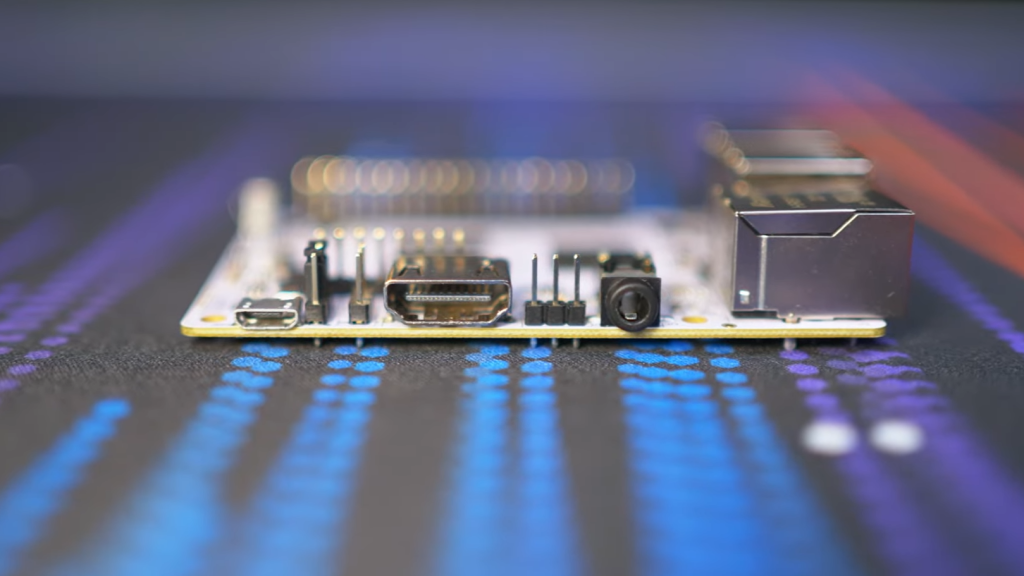
Hardware Used
The “heart” of the Libre Computer “Le Potato” is its Amlogic S905X quad-core Cortex-A53 processor and Mali-450MP3 GPU. This combination provides capable processing power for a wide range of tasks, including media playback and light gaming.
Build Quality
The build quality of the “Le Potato” is solid. It features a compact design with a black PCB and a well-organized layout of components. The GPIO header is particularly convenient for hardware enthusiasts, allowing for easy connections to sensors, LEDs, and other peripherals [3].
Desktop Experience
The Libre Computer “Le Potato” supports various desktop environments and operating systems, including Linux-based distributions and Android. The desktop experience is smooth for general tasks like web browsing, document editing, and media playback. It’s a versatile choice for turning your TV into a full-fledged computer or media center.
Power Usage
In terms of power usage, the “Le Potato” is relatively energy-efficient. It consumes around 3A at 5V, making it suitable for 24/7 operation as a server or media player without significantly impacting your electricity bill.
Retro Gaming
One standout feature of the “Le Potato” is its excellent support for retro gaming emulation. Its Mali-450MP3 GPU handles 2D and 3D graphics well, making it perfect for running emulators for classic gaming consoles like NES, SNES, and Sega Genesis. With the right software and accessories, you can turn this SBC into a retro gaming powerhouse.
Using GPIOs
The GPIO header on the “Le Potato” is Raspberry Pi compatible, opening up a world of possibilities for hardware enthusiasts. You can connect sensors, motors, LEDs, and other components directly to the board, making it suitable for DIY electronics projects and home automation.
Potato-Hole (aka Pi-Hole for the “Le Potato”)
For those concerned about online privacy and ad-blocking, you can set up a “Potato-Hole” on the “Le Potato.” Similar to the popular Pi-Hole project, this allows you to create a network-wide ad blocker, enhancing your browsing experience and privacy.
Node-RED
Node-RED, a popular flow-based development tool, is fully compatible with the “Le Potato”. This means you can create sophisticated IoT applications and automation projects with ease, leveraging the GPIO pins for hardware interactions.
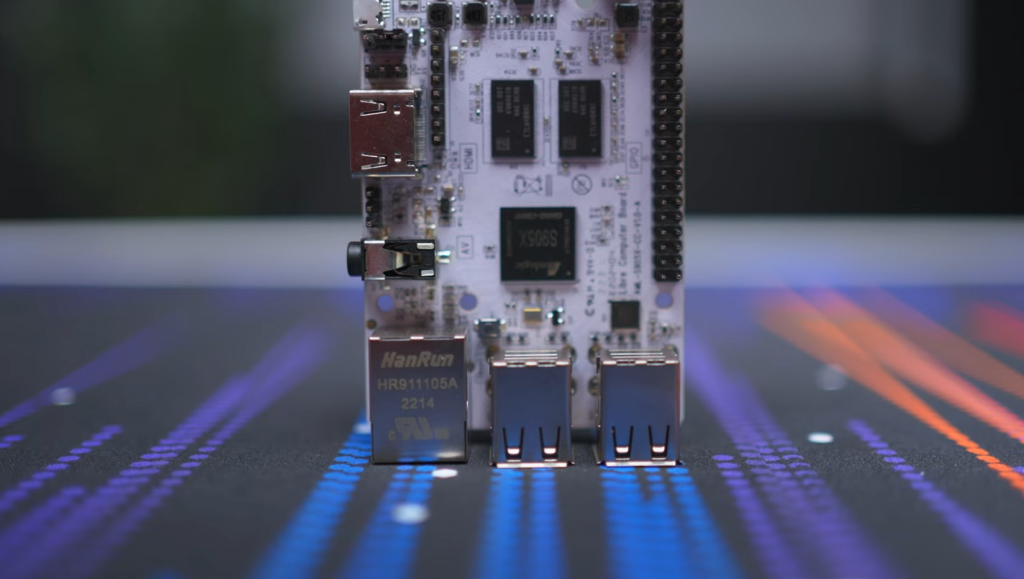
Performance
In terms of overall performance, the “Le Potato” delivers a satisfying experience for everyday computing tasks. It can handle web browsing, document editing, and media playback with ease. However, for more demanding tasks like video editing or 3D rendering, you may encounter some limitations due to its quad-core Cortex-A53 CPU and limited RAM [4].
Heatsink
To ensure optimal performance and prevent overheating, it’s advisable to use a heatsink with the “Le Potato”. While the board can operate without one, a heatsink helps maintain lower temperatures, especially during extended use or demanding tasks.
Case
There are various cases available for the “Le Potato” that provide protection and organization for the board and its peripherals. These cases come in different styles and sizes, catering to various project needs.
Storage (microSD/SSD) Performance
The “Le Potato” offers storage options through its microSD card slot and eMMC module socket. While it’s convenient to have expandable storage via microSD, keep in mind that it may not offer the same performance as eMMC, especially for tasks involving frequent read/write operations.
Network Benchmarks
The inclusion of Gigabit Ethernet on the “Le Potato” ensures fast and stable network connectivity. In network benchmark tests, it performs admirably, making it suitable for file sharing, media streaming, and server applications.
RJ45 Ethernet Speed
The Gigabit Ethernet port on the “Le Potato” supports high-speed data transfers, which is ideal for applications that require a fast and reliable network connection. Whether you’re setting up a home server or streaming media, the “Le Potato” has you covered in the networking department.
Temperatures
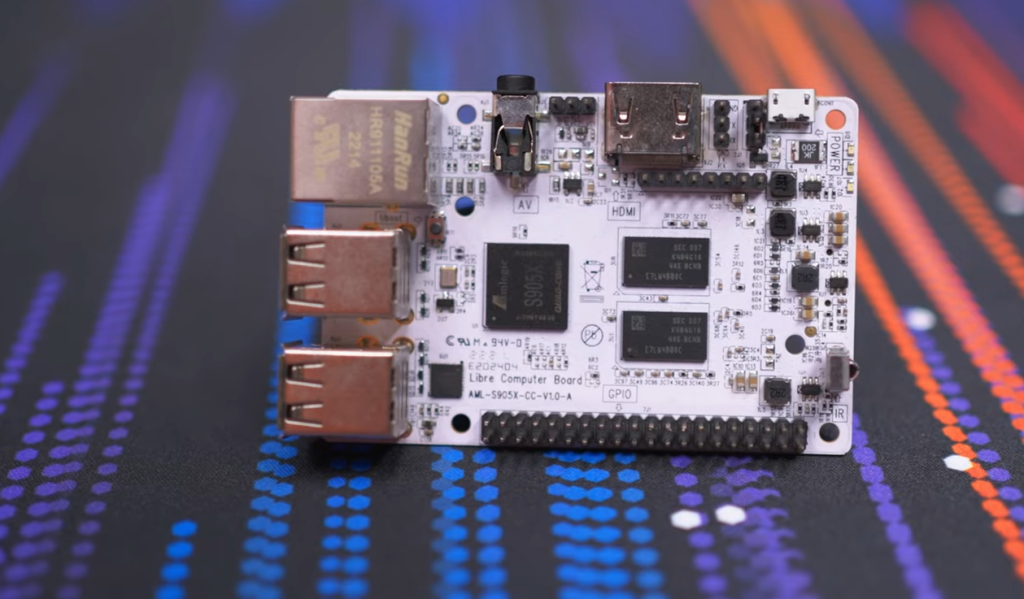
How To Use “Le Potato”:
The Libre Computer “Le Potato” is a versatile single-board computer (SBC) that can be used for a wide range of applications.
Use Cases:
- Media Center: Utilize popular media center software like Kodi or Plex to turn your TV into a multimedia powerhouse;
- Retro Gaming Emulation: Install retro gaming emulation software to play classic video games from consoles like NES, SNES, and Sega Genesis;
- Home Server: Run a home server for file storage, backups, and media streaming with the Gigabit Ethernet and USB ports;
- IoT Projects: Take advantage of the GPIO header to create custom Internet of Things (IoT) projects, from smart home automation to environmental monitoring;
- Educational Tool: Introduce students to computer programming and electronics by using “Le Potato” in educational settings;
- Potato-Hole (Ad Blocking): Set up a “Potato-Hole” similar to a Pi-Hole, to block ads network-wide and enhance online privacy [5];
Ease of Use:
- Select an Operating System: Choose from various compatible operating systems like Android, LibreELEC, Armbian, and more, depending on your intended use;
- Flash the OS: Write the chosen operating system image to a microSD card or eMMC module using a computer;
- Connect Peripherals: Connect the necessary peripherals, including a monitor or TV, keyboard, and mouse;
- Power On: Power on the “Le Potato” using a 5V/3A power supply through the micro USB port;
- Configure the OS: Follow the on-screen instructions to configure the operating system, connect to Wi-Fi or Ethernet, and set up your preferences;
- Start Using It: Once configured, you can start using “Le Potato” for your specific applications;
The ease of use largely depends on your familiarity with SBCs and the specific operating system you choose. Generally, it offers a user-friendly experience for both beginners and experienced users.
Price
The pricing of the “Le Potato” makes it an attractive option for a wide range of users. While prices can vary depending on the model (1GB or 2GB RAM) and any bundled accessories, it typically falls in the affordable range for SBCs with its capabilities. This makes it accessible to hobbyists, students, and makers on a budget.
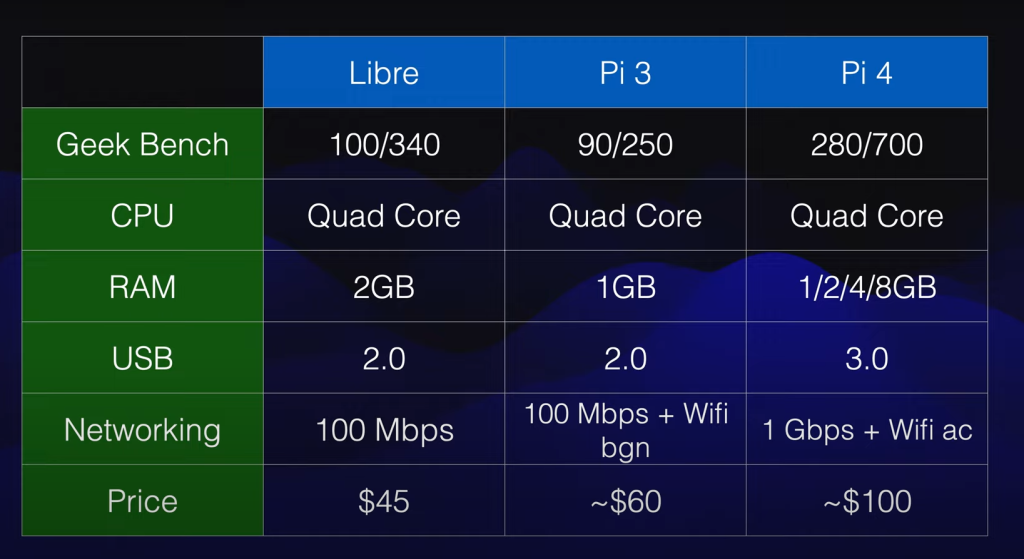
Availability
The availability of the “Le Potato” may vary depending on your location and the specific model you’re interested in. It’s advisable to check online retailers, official distributors, or the Libre Computer website for the most up-to-date information on where to purchase “Le Potato”. Keep in mind that availability can change over time, so it’s a good idea to act promptly if you find it in stock.
Community Support
Community support is a crucial aspect of any SBC’s success, as it often determines the availability of tutorials, software updates, and troubleshooting assistance. The “Le Potato” benefits from an active and growing community of users and developers.
Here’s what you can expect in terms of community support:
- Forums and Discussion Boards: Join online forums and discussion boards dedicated to “Le Potato” to ask questions, share experiences, and find solutions to common issues;
- Documentation: Access user guides, tutorials, and documentation provided by the community and Libre Computer to help you get started and troubleshoot problems;
- Open-Source Development: Leverage the open-source nature of the board to contribute to or benefit from ongoing development efforts related to software and hardware;
- Community Projects: Discover a variety of community-driven projects and applications tailored to the “Le Potato” that can inspire your own endeavors [6];
Operating Systems Supported by “Le Potato”
The Libre Computer “Le Potato” supports a variety of operating systems, thanks to its flexible hardware and active development community:
- LibreELEC: LibreELEC is a lightweight and purpose-built operating system for media centers and Kodi. It’s a popular choice for “Le Potato” due to its excellent media playback capabilities;
- Armbian: Armbian is a Linux distribution designed for ARM-based single-board computers. It offers a wide range of desktop environments and server applications, making it a versatile choice for different projects;
- Android: “Le Potato” supports Android, allowing you to use it as an Android-powered media player or general-purpose computing device;
- Ubuntu: Ubuntu-based distributions can be installed on “Le Potato” providing a familiar Linux environment for various tasks;
- Debian: Debian is known for its stability and wide software availability. Debian-based distributions are compatible with “Le Potato”;
- Manjaro ARM: Manjaro is an Arch Linux-based distribution known for its user-friendliness. Manjaro ARM provides an Arch-based experience for “Le Potato”;
- LibreElec CoreELEC: CoreELEC is a specialized Linux distribution focused on running Kodi. It is a sibling project to LibreELEC and is suitable for media center enthusiasts;
- OpenELEC: OpenELEC is another lightweight media center operating system designed for Kodi. While it’s not as actively developed as LibreELEC, it may still be an option for “Le Potato”;
- DietPi: DietPi is a minimalistic and lightweight Linux distribution known for its efficiency. It can be configured for various purposes and is compatible with “Le Potato”;
- RetrOrangePi: RetrOrangePi is a retro gaming distribution that turns “Le Potato” into a retro gaming console emulator. It’s an excellent choice for retro gaming enthusiasts;
- Volumio: Volumio is an audio-focused distribution that transforms “Le Potato” into a high-quality music player and audio server [7];
Please note that the availability and compatibility of these operating systems may change over time as new releases and updates become available. Before installing any operating system, it’s advisable to check the official website or forums of the specific distribution for the most up-to-date information and installation instructions for “Le Potato”.
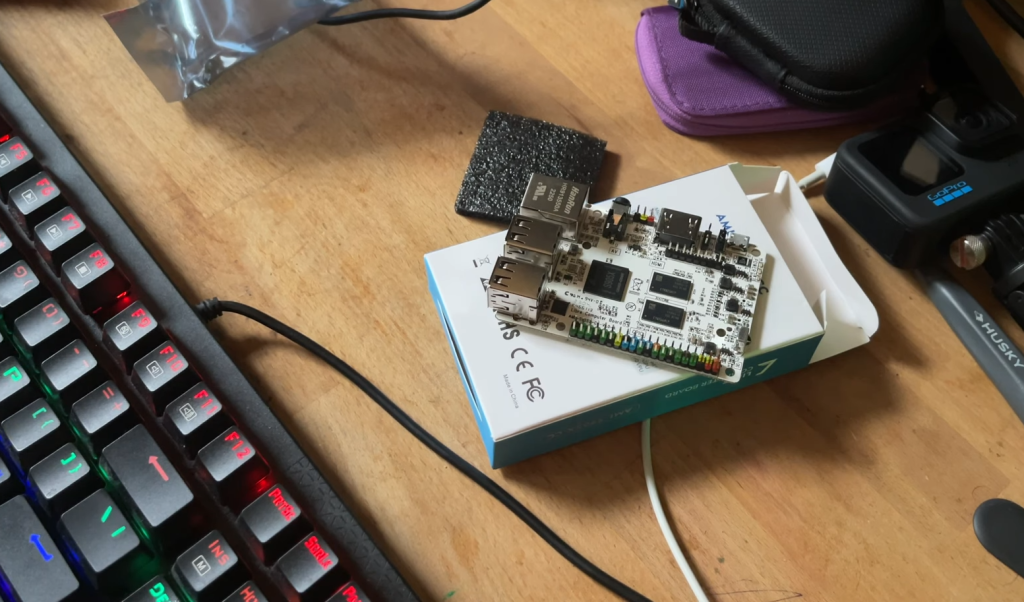
FAQ:
1. How much power does the “Le Potato” consume?
The power consumption of the Libre Computer “Le Potato” is approximately 3A at 5V [8]. This means it requires 15 watts of power when operating. Keep in mind that actual power usage may vary depending on the specific tasks and peripherals connected to the board.
2. Where can I buy “Le Potato”?
You can purchase the Libre Computer “Le Potato” from various online retailers, including the official Libre Computer website, Amazon, and other electronics retailers. Availability may vary depending on your location and the specific model you are interested in.
3. Is Libre computer board AML-S905X-CC good?
Whether the Libre Computer board AML-S905X-CC (commonly known as “Le Potato”) is good or not depends on your specific use case and requirements. It offers versatility, GPIO support, and a range of operating systems, making it suitable for various projects. However, its 1GB or 2GB RAM options and USB 2.0 ports may not meet the needs of all users. It is generally considered a good choice for hobbyists, makers, and enthusiasts looking for an affordable and capable single-board computer.
4. What is the best OS for “Le Potato”?
The best operating system for the Libre Computer “Le Potato” depends on your intended use. Some popular choices include LibreELEC for media centers, Armbian for general-purpose computing and Android for an Android TV-like experience. The “best” OS varies based on your specific requirements, so consider your use case when selecting an OS.
5. Does AML-S905X-CC have WiFi?
Yes, the Libre Computer board AML-S905X-CC (Le Potato) comes with built-in 802.11ac Wi-Fi support, providing wireless networking capabilities.
6. How much power does the “Le Potato” need?
The “Le Potato” requires approximately 15 watts of power when operating. It is powered by a 5V/3A power supply connected via the micro USB port.
7. Does “Le Potato” have Bluetooth?
Yes, the Libre Computer board AML-S905X-CC (Le Potato) also supports Bluetooth 4.2, offering Bluetooth connectivity for peripherals and accessories.
8. Is “Le Potato” compatible with Raspberry Pi?
While the “Le Potato” is not a Raspberry Pi board, it does feature a 40-pin GPIO header that is compatible with Raspberry Pi HATs (Hardware Attached on Top). This compatibility allows you to use many Raspberry Pi accessories and sensors with the “Le Potato”.
9. Can “Le Potato” run Ubuntu?
Yes, “Le Potato” is capable of running Ubuntu-based distributions. You can install Ubuntu or other Debian-based operating systems on it for various computing tasks.
10. Does “Le Potato” need a heatsink?
While the “Le Potato” can operate without a heatsink, it’s advisable to use one to ensure optimal performance and temperature management, especially during extended use or resource-intensive tasks. A heatsink helps dissipate heat, preventing the board from overheating.
11. Can Libre computer run Raspberry Pi OS?
The Libre Computer board AML-S905X-CC (Le Potato) does not natively run Raspberry Pi OS (formerly Raspbian) since Raspberry Pi OS is specifically designed for Raspberry Pi hardware. However, you can run Linux distributions like Armbian or Ubuntu on the “Le Potato” for similar computing capabilities.
12. What voltage is the “Le Potato”?
The “Le Potato” operates at a voltage of 5 volts, which is a standard voltage for most single-board computers. It is powered using a 5V/3A micro USB power supply.
13. What is the difference between “Le Potato” and ZimaBoard?
“Le Potato” and ZimaBoard are both single-board computers, but they have some differences in terms of hardware and intended use.
Some key differences include:
- CPU and GPU: “Le Potato” uses an Amlogic S905X quad-core Cortex-A53 processor with a Mali-450MP3 GPU, while ZimaBoard may have different processor and GPU options;
- RAM: “Le Potato” comes with 1GB or 2GB of DDR3 RAM, whereas ZimaBoard may have varying RAM configurations;
- GPIO: “Le Potato” features a Raspberry Pi-compatible GPIO header, making it suitable for hardware tinkering, while ZimaBoard may have a different GPIO setup
- Use Cases: Both boards can be used for various applications, but the choice between them depends on your specific needs and preferences. It’s essential to consider the hardware specifications and community support for your intended projects [9];
Useful Video: $35 Raspberry Pi Alternative? Le Potato review and test!
References:
- https://bret.dk/libre-computer-le-potato-review-aml-s905x-cc/
- https://jamesachambers.com/libre-computers-le-potato-sbc-review/
- https://www.reddit.com/r/MiniPCs/comments/pap95m/is_the_libre_computer_board_a_decent_pi_3b_upgrade/
- https://www.electromaker.io/blog/article/libre-computer-project-aml-s905x-cc-le-potato-review-24
- https://dphacks.com/2023/01/24/le-potato-single-board-computer-all-you-need-to-know/
- https://www.loverpi.com/blogs/news/first-look-at-libre-computer-board-aml-s905x-cc-le-potato-hardware-overview
- https://www.cnx-software.com/2017/07/17/le-potato-development-board-review-part-1-hardware-and-accessories/
- https://www.ubuy.dk/en/product/GNAXR8G-libre-computer-board-aml-s905x-cc-le-potato-2gb-64-bit-mini-computer-for-4k-media
- https://www.zimaboard.com/blog/le-potato-review.html

