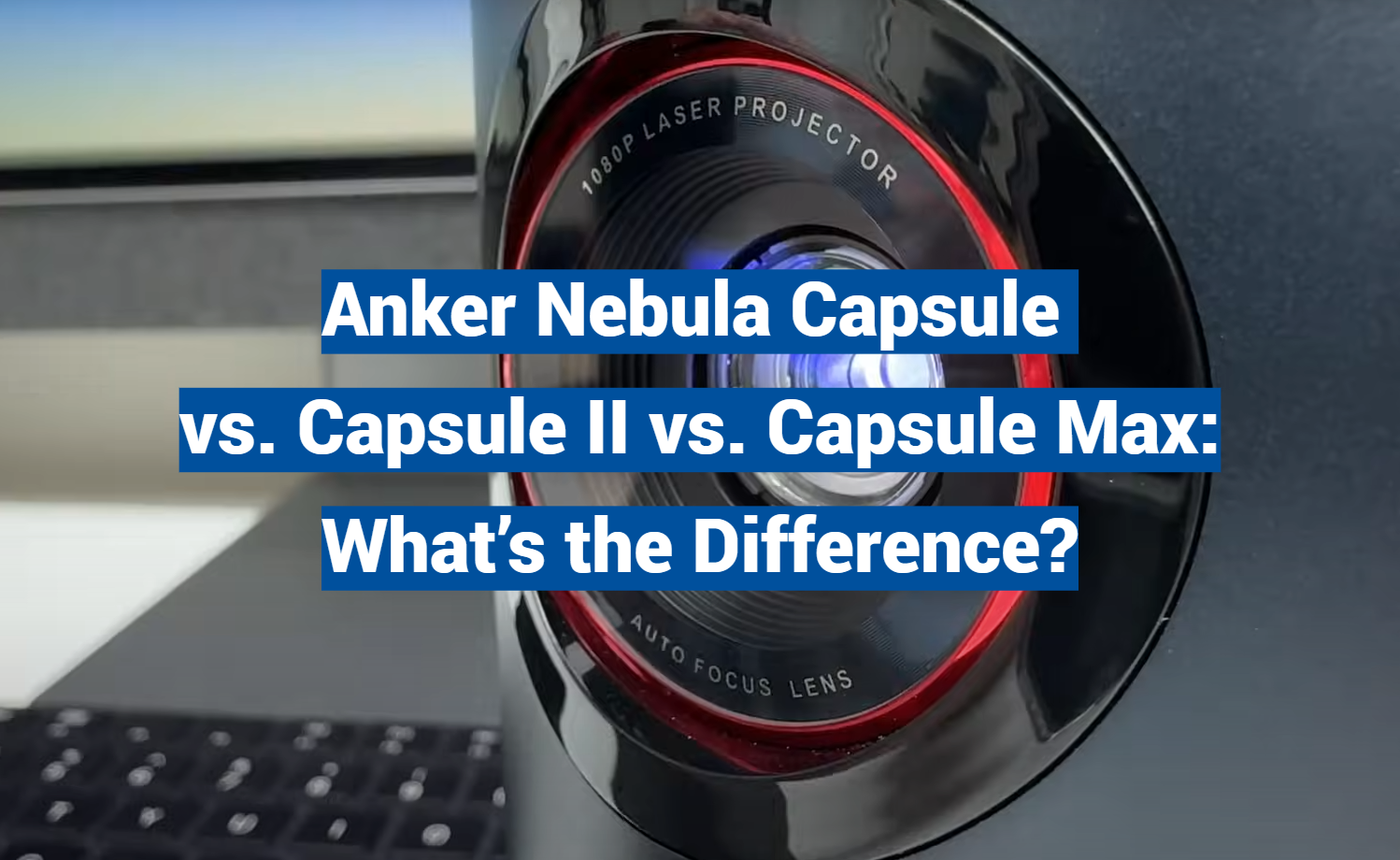Choosing the right portable projector can be a daunting task given the variety of options available. When it comes to the Anker Nebula series, there are three models that often cause confusion due to their similar names and appearances: the Nebula Capsule, Capsule II, and Capsule Max. This article aims to make the decision easier by comparing these models in detail, highlighting their distinct features and differences to help you make an informed choice.
Overview of Models
Anker Nebula Capsule, Capsule II, and Capsule Max are three popular models of portable projectors offered by Anker. All three models have similar features but also come with unique differences that cater to different consumer needs.

Design and Size
The design of the Nebula Capsule is compact and cylindrical, making it easy to carry around. It measures 4.72 x 2.67 inches and weighs only 0.8 pounds, making it the smallest in size among the three models.
On the other hand, the Nebula Capsule II and Capsule Max both have a rectangular shape but are still compact enough to be portable. The Capsule II measures 5.9 x 3.14 inches and weighs 1.6 pounds, while the Capsule Max measures 5.9 x 4.7 inches and is the heaviest among the three models at 2.73 pounds. [1]
Display and Image Quality
All three models have a maximum resolution of 720p, but the Nebula Capsule II offers a brighter image with its 200 ANSI lumens, compared to the 100 ANSI lumens of the Nebula Capsule and Capsule Max.
The Nebula Capsule II and Capsule Max also have a larger projected image size of up to 100 inches, while the Nebula Capsule can only project an image up to 80 inches in size.
Connectivity
One major difference among the three models is their connectivity options. The Nebula Capsule and Capsule II both have built-in Wi-Fi, Bluetooth, and HDMI ports for easy connection to various devices. However, the Capsule Max takes it a step further with additional USB and audio output ports.

Battery Life
In terms of battery life, the Nebula Capsule II stands out as it can last up to 3 hours of continuous use. The Capsule Max can last up to 4 hours, while the Nebula Capsule has the shortest battery life at only 2.5 hours.
Price and Value
The Nebula Capsule is the most affordable among the three models, making it a great option for those on a budget. However, if you’re willing to spend a bit more, the Nebula Capsule II offers better overall performance and features. The Capsule Max is the most expensive of the three but comes with additional ports and a longer battery life.
Portability and Convenience
All three models are highly portable, but the Nebula Capsule stands out with its small size and lightweight design. The Capsule II and Capsule Max may be slightly larger, but they still offer great portability, making them suitable for travel or outdoor use. [2]
Pros and Cons
Overall, all three models offer great features and performance for their price range. However, the Nebula Capsule II stands out with its brighter image, larger projected image size, and longer battery life. The Capsule Max is a good choice for those who need additional connectivity options, while the Nebula Capsule is a budget-friendly option that still delivers decent performance.
It’s important to note that all three models have a relatively short throw distance, so they are best suited for small rooms or spaces.

Which One to Buy?
It ultimately depends on your specific needs and budget. If you’re looking for a highly portable, budget-friendly option, the Nebula Capsule is a great choice. If you need better image quality and longer battery life, the Nebula Capsule II is worth the extra investment. And if additional connectivity options are important to you, then the Capsule Max may be the best fit. Whichever model you choose, Anker Nebula Capsule projectors offer a convenient and impressive way to enjoy your favorite movies, shows, and presentations anytime, anywhere. So take your pick and elevate your viewing experience with Anker Nebula Capsule projectors!
How to Use Them: Tips and Tricks
To get the most out of your Anker Nebula Capsule projector, here are a few tips and tricks to keep in mind:
- Use a tripod: To avoid shakiness or instability when projecting, it’s recommended to use a tripod for added stability.
- Adjust the focus: The projector comes with a manual focus wheel, so make sure to adjust it for the clearest image.
- Project in a dark room: For optimal image quality, project in a dark or dimly lit room.
- Use Bluetooth speakers: The Nebula Capsule II and Capsule Max have built-in speakers, but for better sound quality, you can connect external Bluetooth speakers for a more immersive experience.
- Utilize screen mirroring: With the built-in Wi-Fi and HDMI ports, you can easily mirror your phone or laptop screen for a larger display.
- Download the Nebula Connect app: The app allows you to control the projector, adjust settings, and even stream content directly from your phone. [3]
With these tips in mind, you can enhance your viewing experience with any of the Anker Nebula Capsule projectors. So whether you’re looking for a budget-friendly option, top-notch image quality, or additional connectivity options, there’s a Nebula Capsule projector that’s perfect for you.

Alternative Options for Portable Projectors
If you’re still undecided on which Anker Nebula Capsule model to choose, here are some alternative options for portable projectors that you may want to consider:
- AAXA P300: This is a popular budget-friendly option with a maximum resolution of 720p and up to 500 lumens brightness.
- ViewSonic M1:With an impressive 6 hours of battery life, this projector also offers a built-in stand for easy setup.
- LG PH550:This compact and lightweight projector has a maximum resolution of 720p and offers wireless screen mirroring options.
Overall, the Anker Nebula Capsule projectors are great choices for their portability, performance, and value. But if you want to explore other options, these alternatives are also worth considering.
Maintenance Tips
One of the most important things to consider when purchasing a portable projector is how to properly maintain it. After all, investing in a high-quality device requires proper care and attention to ensure its longevity and optimal performance.
Here are some maintenance tips for your Anker Nebula Capsule series projectors (Capsule, Capsule II, and Capsule Max) that will help extend its lifespan and keep it working like new.
Keep It Clean
Regularly cleaning your projector is essential to maintain its image quality. Dust, dirt, and other particles can build up on the lens and affect the clarity of your projections. To prevent this, use a microfiber cloth to gently wipe the lens and any other exposed surfaces. Avoid using harsh chemical cleaners as they can damage the lens and other components.
Store It Properly
When not in use, it’s essential to store your projector properly. Make sure it is placed in a well-ventilated area and kept away from direct sunlight or extreme temperatures. This will prevent any potential damage to the internal components.
Handle with Care
Although Anker Nebula projectors are designed to be durable and portable, it’s still important to handle them with care. Avoid dropping or mishandling the device as this can cause internal damage. It is also recommended to use a carrying case when transporting the projector to prevent any potential scratches or dents.
Update Firmware
Regularly updating the firmware of your Anker Nebula Capsule series projectors is crucial for optimal performance. This will ensure that you have the latest features and bug fixes, improving your overall viewing experience. To update the firmware, simply connect your projector to a stable Wi-Fi network and follow the instructions in the Nebula Connect app. [4]
Check for Dust
Over time, dust can accumulate inside your projector’s vents and affect its cooling system. It is recommended to check and clean the vents every few months to prevent any overheating issues. Use a can of compressed air or a vacuum cleaner on low power to remove any dust build-up.

Replace Parts as Needed
Like any electronic device, certain parts of your projector may need replacement over time. It’s important to purchase genuine Anker Nebula replacement parts if needed to ensure proper compatibility and maintain the device’s performance.
By following these maintenance tips, you can ensure that your Anker Nebula Capsule series projector will continue to provide high-quality projections for years to come. Taking proper care of your device will not only extend its lifespan but also save you from potential costly repairs in the future. So, make sure to incorporate these tips into your regular projector maintenance routine for the best viewing experience.
Can You Watch Netflix on Nebula Capsule?
Yes, you can watch Netflix on the Anker Nebula Capsule series projectors. These projectors come equipped with Google’s Android TV 9.0 operating system, which allows you to download and access various streaming apps, including Netflix, directly from the projector itself.
All you need is a stable internet connection and a Netflix subscription to enjoy your favorite movies and TV shows on the big screen. The Anker Nebula Capsule series projectors also have built-in Chromecast, making it even easier to cast Netflix from your phone or other devices.
Furthermore, the Nebula Connect app allows you to control and navigate through your streaming apps with ease using your smartphone as a remote control.
So, whether you want to binge-watch your favorite series or have a movie night with family and friends, the Anker Nebula Capsule series projectors have got you covered for all your streaming needs. [5]
Can You Use Nebula Capsule Without WiFi?
Yes, you can use the Anker Nebula Capsule series projectors without WiFi. These projectors have a built-in HDMI port that allows you to connect them to any device with an HDMI output, such as a laptop or DVD player.
You can also download and store content on a USB drive and play it directly on the projector without needing an internet connection. This makes the Nebula Capsule series projectors a versatile and convenient option for both indoor and outdoor use.
However, to access streaming apps or update the projector’s firmware, a stable WiFi connection is required. It is recommended to connect your projector to WiFi at least once a month to ensure you have the latest features and bug fixes.

Can You Watch Nebula While Charging?
Yes, you can watch the Anker Nebula Capsule series projectors while charging. The projectors have a built-in rechargeable battery that provides up to 4 hours of continuous video playtime. However, if you need to use it for longer periods, you can simply plug in the charger and continue watching your content without any interruption.
The projector also has a power-saving mode that automatically turns off the screen after a certain period of inactivity. This helps save battery life and allows you to use the projector for longer periods without needing to charge it.
Overall, the Anker Nebula Capsule series projectors offer a seamless viewing experience with its portability and convenient features, making it an excellent choice for movie nights, presentations, or outdoor events. So, go ahead and enjoy your favorite content without worrying about battery life or limitations of WiFi. With the Anker Nebula Capsule series projectors, the possibilities are endless. [6]
FAQs
What are the main differences between the Anker Nebula Capsule, Capsule II, and Capsule Max?
The Anker Nebula Capsule, Capsule II, and Capsule Max are all portable projectors that offer high-quality video and audio projection capabilities. However, there are some key differences between these three products that you should be aware of before making a purchase decision.
Design
The first noticeable difference between the three models is their design. The original Capsule has a cylindrical shape, while the Capsule II and Capsule Max have a more rectangular shape. The Capsule II also has a built-in stand for easy positioning, while the original Capsule and Capsule Max require an external stand.
Brightness
The brightness of these projectors is another differentiating factor. The Anker Nebula Capsule has a maximum brightness of 100 ANSI lumens, while the Capsule II has a brightness of 200 ANSI lumens. The Capsule Max, on the other hand, boasts a maximum brightness of 500 ANSI lumens, making it the brightest of the three.
Resolution
Another key difference between these projectors is their resolution capabilities. The original Capsule and Capsule II both have a resolution of 854×480 pixels, while the Capsule Max has a higher resolution of 720p (1280×720 pixels). This means that the Capsule Max can project content in higher quality and with more detail compared to its predecessors.
Battery Life
When it comes to battery life, the Anker Nebula Capsule and Capsule II both have a maximum battery life of 4 hours, while the Capsule Max has a longer battery life of up to 4.5 hours. Keep in mind that the actual battery life may vary depending on usage and other factors.
Sound Quality
One of the standout features of these projectors is their audio capabilities. The original Capsule and Capsule II both have built-in speakers with 5W output, while the Capsule Max takes it up a notch with dual speakers that offer a total output of 8W. This means that the Capsule Max will provide a more immersive sound experience compared to its predecessors.
Which of the three models offers the best image quality?
While all three models offer high-quality projection capabilities, the Capsule Max stands out with its higher resolution and maximum brightness. This means that the Capsule Max will provide a sharper and more vibrant image compared to the original Capsule and Capsule II.
Can I connect my smartphone to these projectors?
Yes, you can connect your smartphone to any of these projectors via Bluetooth or HDMI. This allows you to easily stream content from your phone onto a larger screen for a more enjoyable viewing experience.
Are these projectors suitable for outdoor use?
Yes, all three models are designed to be portable and can be used both indoors and outdoors. However, keep in mind that the brightness may not be as effective in well-lit outdoor environments.
How does the battery life compare between the Capsule, Capsule II, and Capsule Max?
As mentioned earlier, the battery life varies between these three models. The Capsule Max has the longest battery life of up to 4.5 hours, while the original Capsule and Capsule II have a maximum battery life of 4 hours. It’s important to note that actual battery life may vary depending on usage and other factors.
Which model is best for streaming movies and TV shows?
All three models are capable of streaming movies and TV shows, but the Capsule Max would be the best choice for this purpose due to its higher resolution and brightness. It also has a longer battery life compared to the original Capsule and Capsule II. Additionally, the Capsule Max has 1GB of RAM which allows for smoother playback compared to the 1GB of RAM in the other two models. So, if streaming is your main priority, the Capsule Max would be the ideal choice.
What unique features does each model offer?
- Anker Nebula Capsule: Built-in speakers with 5W output, cylindrical design.
- Anker Nebula Capsule II: Built-in stand for easy positioning, 200 ANSI lumens brightness.
- Anker Nebula Capsule Max: Dual speakers with a total output of 8W, 720p resolution, longest battery life at up to 4.5 hours.
Does each projector model support Wi-Fi and Bluetooth connectivity?
Yes, all three models support Wi-Fi and Bluetooth connectivity, allowing for easy streaming and control of the projectors via your smartphone or other devices. This also allows for easier setup and compatibility with a variety of devices.
Are there any differences in the size and weight of these models?
Yes, there are slight differences in the size and weight of these projectors. The original Capsule has a diameter of 2.67 inches and weighs 14.8 ounces, while the Capsule II has a width of 3.15 inches and weighs 21.16 ounces. The Capsule Max is slightly larger with a width of 4.72 inches and weighs 26.4 ounces. So, if portability is a key factor for you, the original Capsule would be the most compact and lightweight option.
Which Anker Nebula model offers the best value for money?
The answer to this question ultimately depends on your specific needs and preferences. However, considering the enhanced features such as higher resolution and brightness, longer battery life, and dual speakers, the Capsule Max would offer the best value for money among the three models.
Conclusion
In conclusion, the Anker Nebula Capsule, Capsule II and Capsule Max each have their own unique features that cater to different needs and preferences. From design to brightness, resolution, battery life, and sound quality, there are slight differences between these models that may make one more suitable for your specific needs. With their compact and portable designs, as well as their versatile connectivity options, these projectors offer a convenient and enjoyable way to watch your favorite movies and shows anywhere you go. Consider your priorities and budget to determine which Anker Nebula model is the best fit for you. So, choose wisely and enjoy the benefits of having a portable projector at your fingertips!
Nebula Capsule Max vs Nebula Capsule II: (Comparison Review)
References
- https://support.seenebula.com/s/article/What-Are-the-Main-Differences-Between-Capsule-II-and-Capsule-Max
- https://versus.com/en/anker-nebula-capsule-ii-vs-anker-nebula-capsule-max
- https://www.projector1.com/comparison/anker-nebula-capsule-vs-capsule-ii-vs-capsule-max/
- https://community.anker.com/t/nebula-capsule-2-or-capsule-max/72527
- https://cordcuttingreport.com/2020/05/28/nebula-capsule-max-review/
- https://community.anker.com/t/nebula-capsule-2-or-capsule-max/72527?page=2