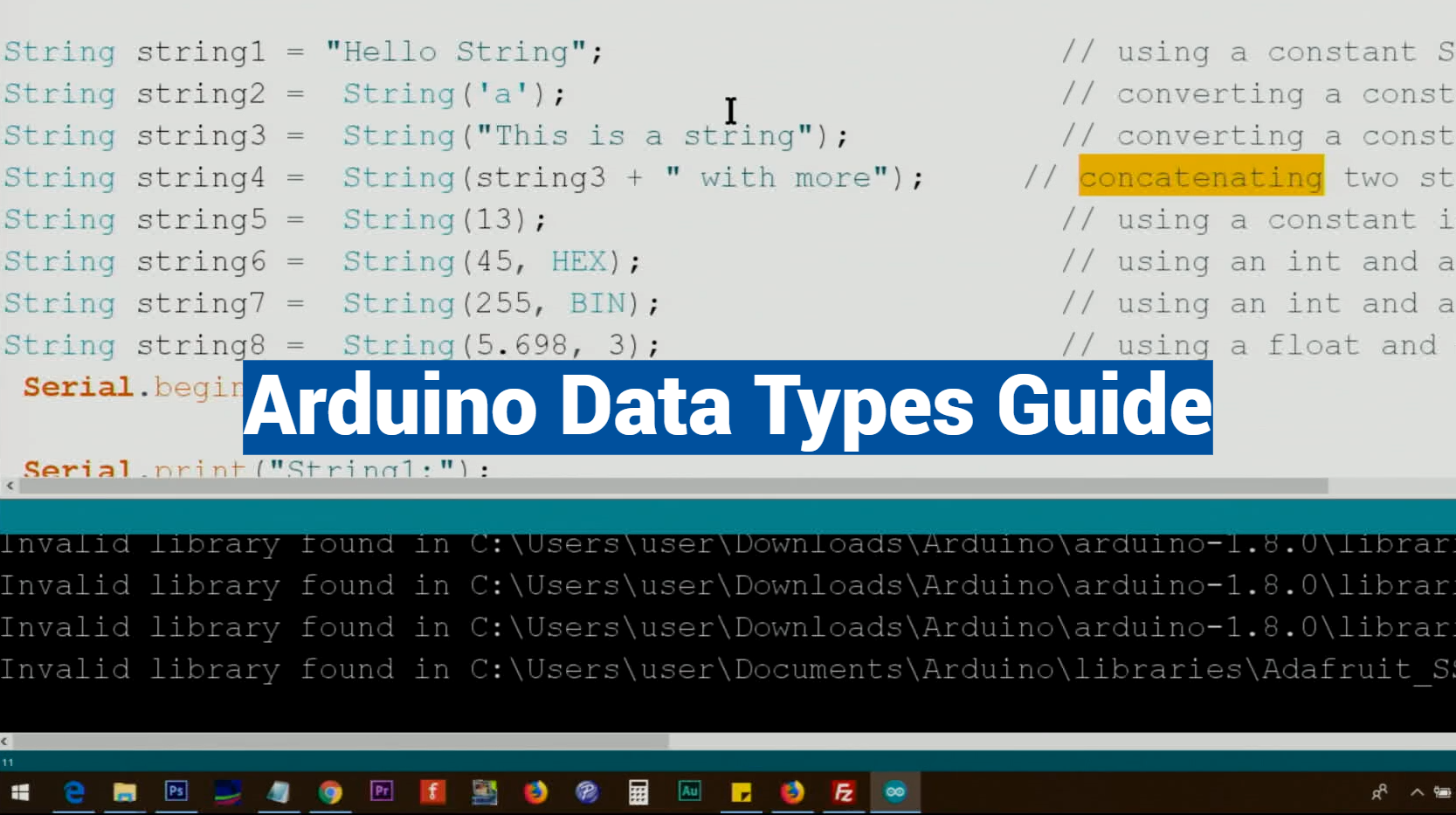As you delve into the world of Arduino, understanding data types is paramount to effectively create and manipulate your programs. This guide will provide you with a detailed overview of the various data types used in Arduino, their properties, and their applications.
Whether you’re dealing with boolean, byte, char, int, or float, we’ll explore them all and more. From beginners just starting out to seasoned programmers looking to refresh their knowledge, this Arduino Data Types Guide is designed to be an invaluable resource for all. Let’s dive in and demystify these essential elements of Arduino programming.
What Is Arduino?
The Arduino platform has become quite popular with people just starting out with electronics, and for good reason. Unlike most previous programmable circuit boards, the Arduino does not need a separate piece of hardware (called a programmer) in order to load new code onto the board – you can simply use a USB cable. Additionally, the Arduino IDE (Integrated Development Environment) is straightforward to use and simplifies the process of coding.
Arduino was born at the Ivrea Interaction Design Institute as an easy tool for fast prototyping, aimed at students without a background in electronics and programming. It has since evolved into a well-respected platform for building interactive projects, from simple hobby projects to complex robotics.
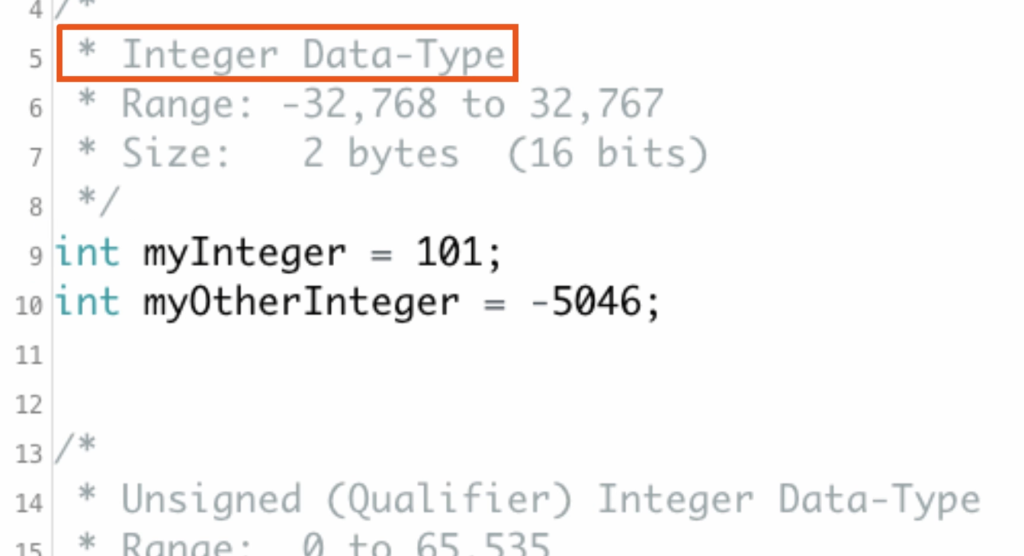
What Are Data Types In Arduino?
In Arduino programming, a data type is a fundamental concept that defines the type of data that a variable can hold [2]. It specifies the nature of the information that can be stored in a particular variable, guiding how the Arduino board will interpret and manipulate that data. Data types are crucial in Arduino because they help manage memory efficiently, ensure data accuracy, and facilitate proper communication with various hardware components.
Data types are fundamental in Arduino programming (using the Arduino IDE, which is based on C/C++), just as they are in any programming language. They play a crucial role in how data is stored and manipulated in your Arduino sketch.
Here’s why data types are important in Arduino:
- Memory Management: Arduino boards have limited memory, both for program storage (flash memory) and dynamic memory (RAM). Choosing the appropriate data type helps you efficiently allocate and manage memory. Using smaller data types when possible can save valuable memory space;
- Accuracy and Precision: Different data types have different levels of precision. For example, using an integer data type for floating-point calculations can lead to rounding errors. Using the right data type ensures that your calculations are accurate and suitable for your project’s requirements;
- Hardware Compatibility: Arduino boards often interact with various sensors and peripherals. These devices may expect specific data types for communication. Using the correct data type ensures compatibility and prevents data corruption during communication;
- Code Readability: Well-defined data types make your code more readable and maintainable. When you use meaningful data types (e.g., int for integers, float for floating-point numbers), it’s easier for you and others to understand the purpose of variables and how they should be used;
- Type Safety: Strongly typed languages like C/C++ (which Arduino uses) provide type safety, meaning the compiler enforces strict rules about how data types can be used. This helps catch potential bugs and prevents unintended type conversions that could lead to unexpected behavior;
- Optimization: The Arduino compiler can optimize code more effectively when it knows the exact data type of variables. This can result in faster and smaller code, which is crucial for resource-constrained microcontrollers;
Choosing the wrong data type can lead to memory inefficiencies, data corruption, and unexpected behavior in your Arduino projects. Therefore, understanding and utilizing data types effectively is a fundamental skill for Arduino developers.
Arduino Data Types: Round Numbers
- byte: The “byte” data type is used to store unsigned 8-bit values, ranging from 0 to 255. It’s useful for conserving memory when dealing with small integers, such as sensor readings, that don’t require negative values;
- int: The “int” data type is used to store signed 16-bit integers, allowing you to represent both positive and negative whole numbers. It’s commonly used for variables involving counts, indices, or general integer calculations;
- long: The “long” data type is used for signed 32-bit integers, providing a broader range than “int”. It’s suitable for variables that require larger numeric values [3];
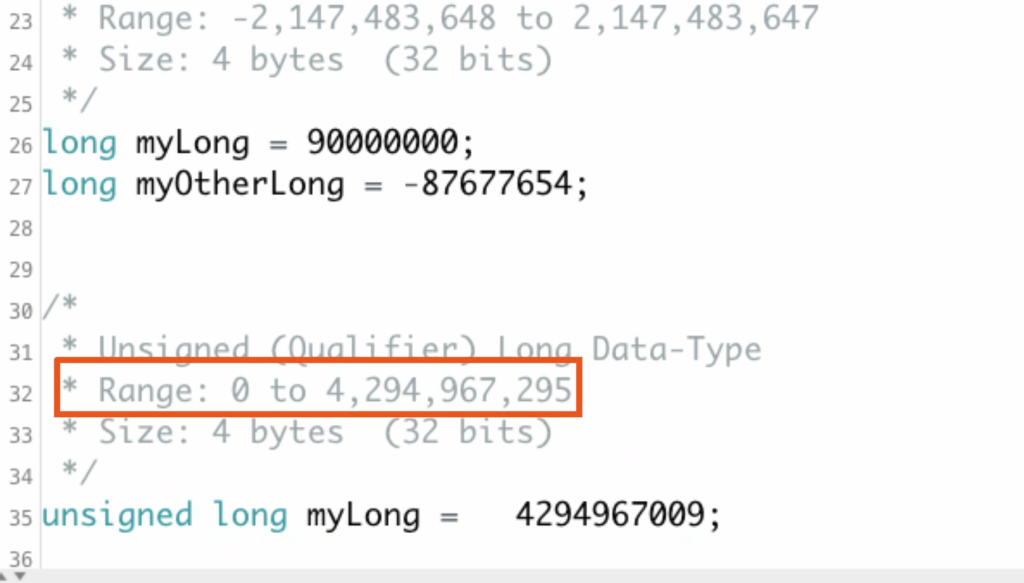
Arduino Data Types: Unsigned
- unsigned int: Similar to “int”, but limited to positive values or zero. It’s used when negative values are not needed, providing an extended range for positive integer values;
- unsigned long: Similar to “long”, but limited to positive values or zero. It’s employed for larger positive integer values where negative values are unnecessary;
Arduino Data Types: Bool/Boolean
- bool/boolean: The “bool” or “Boolean” data type represents a binary state and can only have two values: “true” or “false” It’s crucial for creating conditional statements and storing binary data.
Arduino Data Types: Float Numbers
- float: The “float” data type is designed for single-precision floating-point numbers, which can store values with decimal points. It’s ideal for calculations requiring fractional accuracy, such as sensor readings involving decimal data;
- double: The “double” data type offers double-precision floating-point numbers, providing even greater decimal accuracy. It’s employed when extremely precise floating-point calculations are necessary [4];
Arduino Data Types: Text Data Types
- char: The “char” data type is used to store a single character, like a letter, digit, or symbol, as defined by the ASCII character set. It’s commonly used for text processing or handling individual characters from input devices;
- unsigned char: Similar to “char”, but only for unsigned characters, allowing for values from 0 to 255.;
- string: The “String” data type is used to store sequences of characters, making it suitable for working with text data and manipulating strings;
Custom Arduino Data Types
- struct: A “struct” is a user-defined composite data type that allows you to group multiple variables of different types into a single structure. It’s handy for organizing related data into a cohesive unit
- class: A “class” is another user-defined data type used for object-oriented programming. It defines a blueprint for creating objects with their own properties (variables) and methods (functions);
- enum: An “enum” (enumeration) is a custom data type used for defining a set of named integer constants. It’s valuable for improving code readability by giving meaningful names to constant values;
- typedef: The “typedef” keyword allows you to create custom aliases for existing data types. It’s useful for enhancing code clarity and readability by using more descriptive names for data types [5];
In Arduino programming, choosing the appropriate data type is essential for efficient memory usage, accurate data representation, and smooth interaction with hardware components. Understanding these data types empowers developers to design effective and reliable Arduino projects.
Examples Of Using Different Arduino Data Types:
Integer Data Types:
byte Example:
byte temperature = 25; // Represents a temperature value as a byte (0-255)
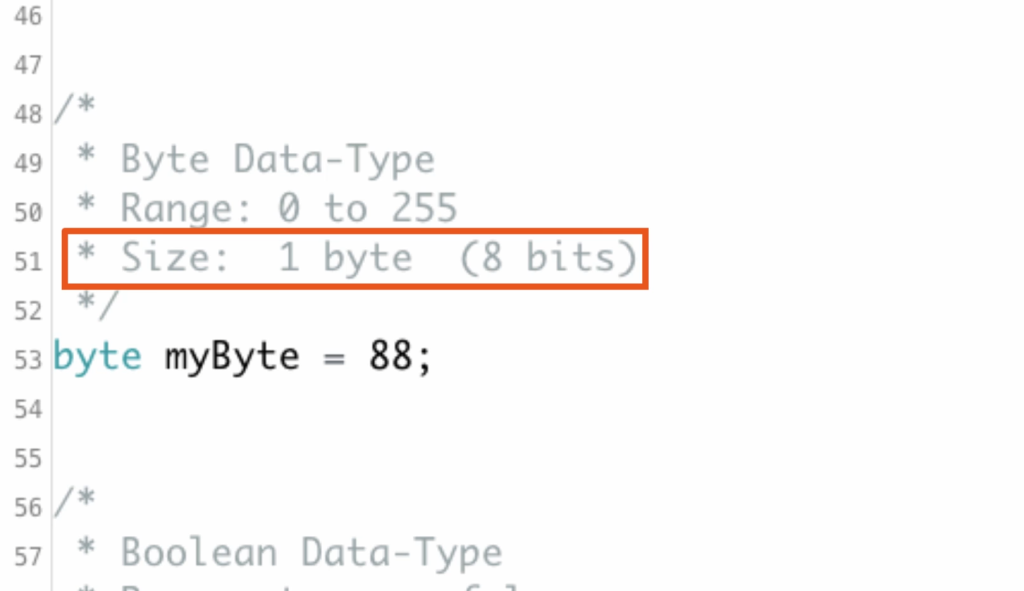
int Example:
int count = -10; // Represents a signed integer value
unsigned int Example:
unsigned int sensorValue = 512; // Represents an unsigned integer (0-65,535)
long Example:
long bigNumber = 1234567890; // Represents a large signed integer
unsigned long Example:
unsigned long counter = 10000; // Represents a large unsigned integer
Floating-Point Data Types:
float Example:
float temperature = 25.5; // Represents a temperature value with decimal precision
double Example:
double preciseValue = 1234.56789; // Represents a value with higher decimal precision
Boolean Data Type:
bool Example:
bool isOn = true; // Represents a binary state (true or false)
Character Data Types:
char Example:
char grade = ‘A’; // Represents a single character (ASCII ‘A’)
String Example:
String name = “Arduino”; // Represents a sequence of characters
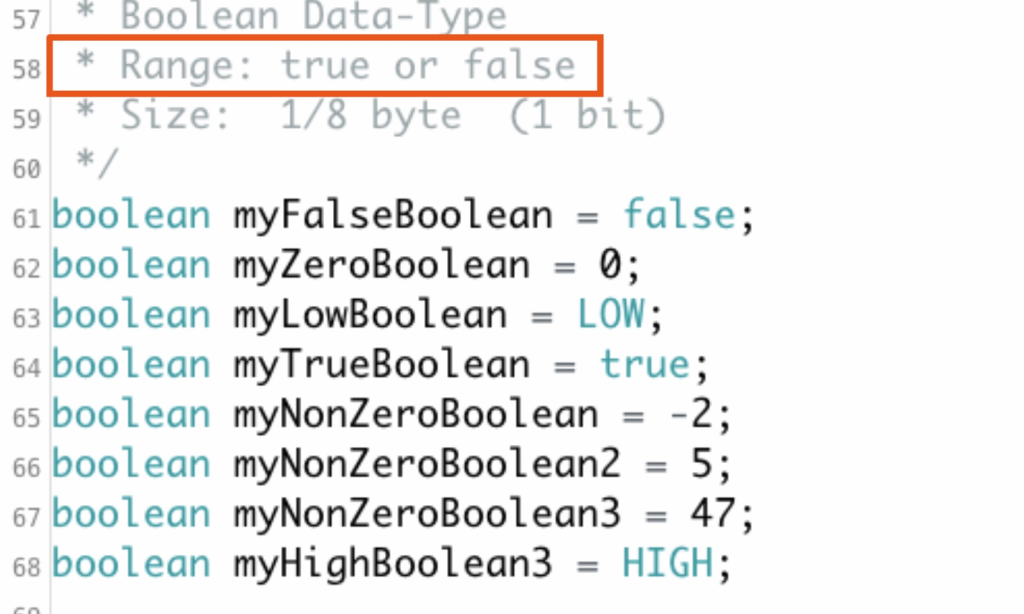
Custom Data Types:
struct Example:
struct Point {
int x;
int y;
};
Point myPoint;
myPoint.x = 5;
myPoint.y = 10;
class Example [6]:
class Rectangle {
public:
int width;
int height;
int area() {
return width * height;
}
};
Rectangle myRectangle;
myRectangle.width = 4;
myRectangle.height = 5;
int rectArea = myRectangle.area();
enum Example:
enum Day { Sunday, Monday, Tuesday, Wednesday, Thursday, Friday, Saturday };
Day today = Tuesday;
typedef Example:
typedef int Temperature; // Creating an alias for int
Temperature roomTemp = 22;
These examples demonstrate how different data types can be used in Arduino programming to store and manipulate various types of data, from integers and floating-point values to characters and custom data structures. The choice of data type depends on the nature of the data you are working with and your project’s requirements.
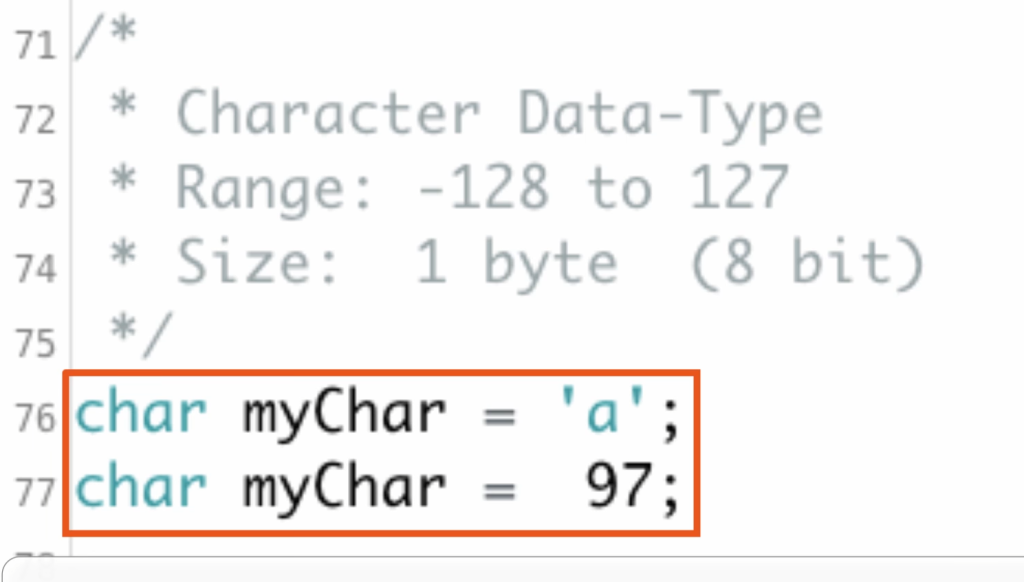
Which Data Type Do You Choose to Use When Programming Your Arduino?
The choice of data type in Arduino programming depends entirely on the specific requirements of your project and the nature of the data you need to manipulate.
Here are some general guidelines to help you choose the right data type for your Arduino variables:
Integer Data Types:
- Use byte for values ranging from 0 to 255 when memory conservation is critical;
- Use int for signed integers when you need both positive and negative whole numbers;
- Use unsigned int or unsigned long for positive integers when negative values aren’t necessary, and you need a wider range [7];
Floating-Point Data Types:
- Use float for single-precision floating-point calculations when you need decimal accuracy;
- Use double for double-precision floating-point calculations when extremely high decimal accuracy is required;
Boolean Data Type:
- Use bool or boolean for binary (true/false) values or conditions;
Character Data Types:
- Use char for individual ASCII characters;
- Use String for text processing when dealing with sequences of characters;
Custom Data Types:
- Use struct when you need to group related variables of different types into a single structure;
- Use class when implementing object-oriented programming principles with custom data types;
- Use enum when defining a set of named integer constants to improve code readability;
- Use typedef when you want to create custom aliases for existing data types to enhance code clarity;
Your choice should always be driven by the requirements of your specific project. Consider factors such as:
- The range of values your variable needs to store;
- Whether negative values are required or not;
- The precision needed for mathematical calculations;
- The type of data your sensors or peripherals provide (e.g., analog readings, digital inputs);
- The memory limitations of your Arduino board;
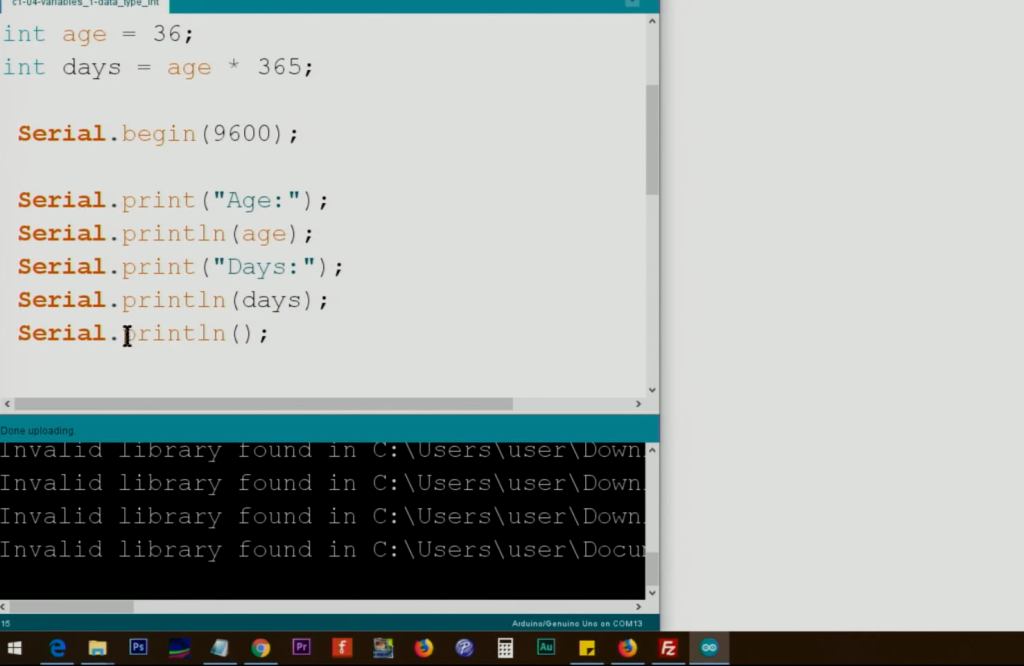
Arduino Data Types Compared to Other Languages
Arduino programming uses data types that are similar to those found in other programming languages, particularly C and C++ [8]. However, there may be some variations and nuances.
Here’s a comparison of Arduino data types with those in other common programming languages:
1) Integer Data Types:
- Arduino (C/C++): byte, int, unsigned int, long, unsigned long;
- Other Languages (C/C++/Python/Java): Similar data types are available in most programming languages, with names like byte, int, unsigned int, long, and unsigned long. The exact range and memory allocation may vary, but the basic concepts are consistent;
2) Floating-Point Data Types:
- Arduino (C/C++): float, double;
- Other Languages (C/C++/Python/Java): Most programming languages offer float and double data types for floating-point arithmetic. The precision and size of these data types may vary slightly;
3) Boolean Data Type:
- Arduino (C/C++): bool or boolean;
- Other Languages (C/C++/Python/Java): Commonly referred to as bool or boolean, this data type represents true/false values in a similar manner across languages;
4) Character Data Types:
- Arduino (C/C++): char, String;
- Other Languages (C/C++/Python/Java): C and C++ provide the char data type for individual characters. Most programming languages, including Python and Java, have similar character data types. The concept of strings is universal, although the implementation may differ (e.g., Python uses strings extensively, whereas C/C++ uses character arrays);
5) Custom Data Types:
- Arduino (C/C++): struct, class, enum, typedef;
- Other Languages (C/C++/Python/Java): These custom data types are common in C and C++ programming. struct and class are used for user-defined composite data structures, enum for defining named constants, and typedef for creating custom type aliases. While other languages may not have typedef in the same form, they offer equivalent mechanisms for custom data types and type aliasing;
It’s important to note that Arduino programming is essentially a variant of C/C++, so the data types and syntax used in Arduino sketches closely resemble those of C/C++. However, when you’re working with Arduino, you’re often dealing with microcontrollers and embedded systems, so memory and resource constraints are more critical considerations than in many other programming environments.
Therefore, choosing the right data type in Arduino is especially important for efficient memory management.
FAQ:
1. Why do we need to specify data types in Arduino?
Specifying data types is crucial when declaring functions and variables, as it ensures that the correct amount of storage is allocated and that the right operations are applied to manipulate the data.
2. Can I use a data type that isn’t built into Arduino?
Yes, you can define your own data types using structures (struct) or classes if you’re writing in C++ [9].
3. What is the difference between a signed and an unsigned data type?
A signed data type can represent both positive and negative values, while an unsigned data type can only represent positive values or zero.
4. What happens if I try to store a value that’s too large for a certain data type?
If a value is too large for a certain data type, it will “overflow”. This means the value will wrap around to the minimum value for the data type.
5. What is the largest number I can store with an unsigned int?
The largest number you can store with an unsigned int on an Arduino is 65,535 [10].
6. How can I convert one data type to another in Arduino?
You can use casting to convert one data type to another. For example, to convert a float to an int, you could use: int myInt = (int)myFloat;.
7. Are there any text or string data types in Arduino?
Yes, the ‘String’ data type is used to store a sequence of characters or text in Arduino.
8. What is the default data type in Arduino?
If no explicit data type is specified, Arduino defaults to “int”.
9. Does Arduino support the “long long” data type?
No, as of now the standard Arduino environment does not support the “long long” data type.
10. How much memory does each data type use in Arduino?
The memory used by each data type varies: byte, char, and boolean use 1 byte; int and float use 2 bytes; long uses 4 bytes.
11. Can I use data types from other programming languages in Arduino?
Arduino uses C++ as its programming language, so it supports most of the standard C++ data types. However, it may not support all data types from other programming languages.
12. What programming language does Arduino use?
Arduino programming is primarily based on the C/C++ programming languages. The Arduino IDE provides a simplified environment for writing and uploading C/C++ code to Arduino boards.
13. Does Arduino support arrays?
Yes, Arduino supports arrays. You can declare arrays of various data types to store collections of values. Arrays allow you to efficiently manage and manipulate multiple data points in your Arduino sketches.
14. Is it possible to use Arduino with other programming languages?
Arduino interacts with the hardware using its own programming language based on C/C++. However, you can communicate with Arduino from other programming languages (e.g., Python, Java) by using libraries or libraries that provide communication protocols such as Serial or Firmata.
15. How to define data type in Arduino?
To define a variable with a specific data type in Arduino, you typically declare it using the following syntax:
data_type variable_name;
For example, to declare an integer variable:
int myInteger;
16. What is the 10-bit data type of Arduino?
Arduino does not have a specific “10-bit data type”. Instead, the term “10-bit” is often used to describe the resolution of analog-to-digital converters (ADCs) on Arduino boards, which can provide 1024 (2^10) distinct values. The values read from these ADCs are typically stored in integer data types like “int” or “unsigned int”.
17. What is the 8-bit data type in Arduino?
Arduino does not have a distinct “8-bit data type”. Instead, Arduino uses various data types like byte (which is an 8-bit unsigned integer) to work with 8-bit data when needed. The byte data type can store values from 0 to 255.
18. Is variable a data type?
No, a variable is not a data type. A variable is a storage location in memory that holds data of a particular data type. Variables are used to store and manipulate data in your Arduino code. Data types specify the kind of data a variable can store, while variables are instances of those data types used to store specific values.
Useful Video: Lesson 06: Arduino Data Types | Robojax Arduino Step By Step Course
References:
- https://www.tutorialspoint.com/arduino/arduino_data_types.htm
- https://learn.sparkfun.com/tutorials/data-types-in-arduino/all
- https://roboticsbackend.com/arduino-variable-types-complete-guide/
- https://www.circuitbasics.com/using-data-types-in-arduino-programming/
- https://www.ourpcb.com/arduino-data-types.html
- https://www.seeedstudio.com/blog/2020/05/29/getting-started-with-arduino-data-types/
- https://history-computer.com/arduino-data-types/
- https://www.educative.io/answers/what-are-variables-data-types-and-constants-in-arduino
- https://arduinoguides.com/data-types-in-arduino/
- https://www.theengineeringprojects.com/2017/02/arduino-data-types.html