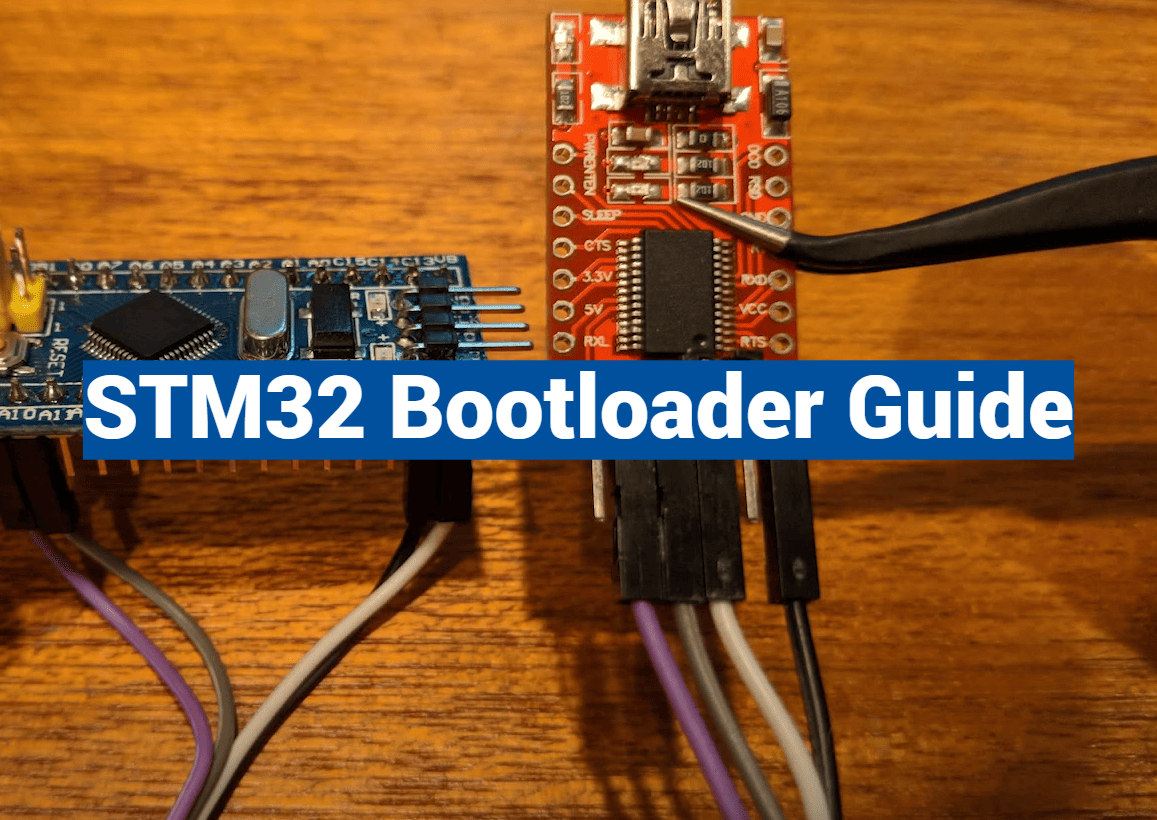Modern microcontroller projects require bulletproof update methods, yet 78% of embedded systems still lack reliable over-the-air update capabilities. This gap creates security risks and maintenance headaches for teams worldwide. Let’s change that.
Welcome to your roadmap for building smarter firmware management systems. We’ll unpack how modern microcontrollers handle memory operations and software updates safely. You’ll learn why structured approaches prevent costly errors during device upgrades.
Our guide focuses on practical implementation using industry-standard tools. Recent forum activity shows STM32CubeIDE and STM32CubeMX dominating developer conversations – we’ll show you how these environments simplify complex tasks. Real code examples will help you master memory mapping and update validation techniques.
By the end, you’ll confidently create custom solutions that handle failed updates gracefully. We’ll even share battle-tested strategies for recovering “bricked” devices – because every engineer deserves peace of mind.
Key Takeaways
- Master microcontroller memory architecture for safer firmware updates
- Leverage popular development tools to streamline your workflow
- Implement fail-safe mechanisms for interrupted updates
- Design custom solutions matching your project’s specific needs
- Apply practical troubleshooting strategies from real-world scenarios
Understanding the STM32 Bootloader Environment
Embedded developers face unique challenges when managing device software. Effective firmware management requires balancing memory constraints with update reliability. Let’s explore the tools and techniques that make this possible.
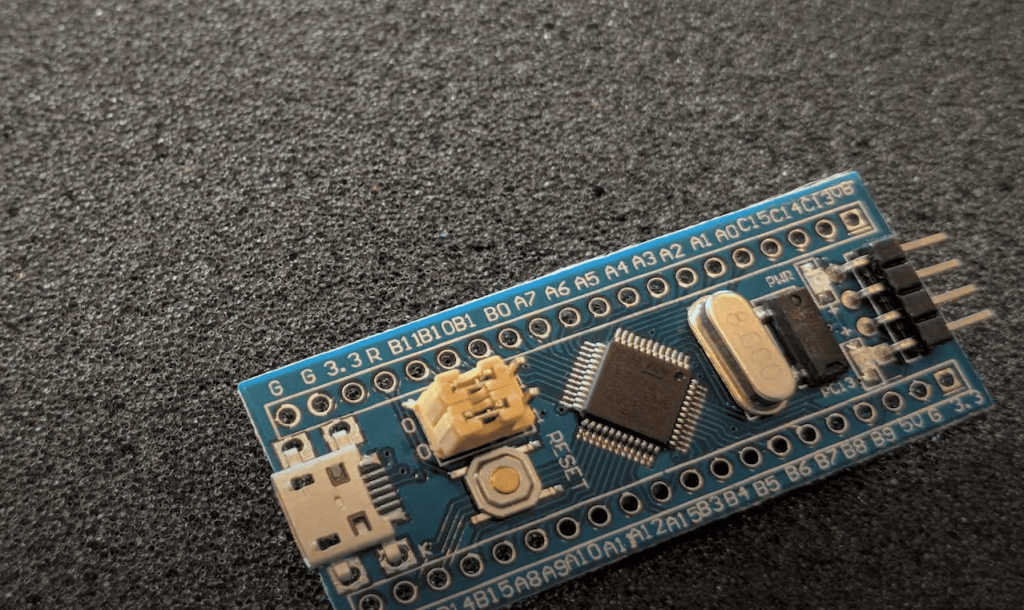
Exploring Firmware Updates and Flash Memory Management
Microcontrollers store critical code in flash memory, divided into specific regions. The main application area holds operational code, while dedicated sections handle update processes. Backup regions act as safety nets during failed installations.
Different STM32 series offer varying capabilities:
| MCU Series | Security Features | Memory Management |
|---|---|---|
| STM32F | Basic protection | Single-bank flash |
| STM32H | Cryptographic acceleration | Dual-bank support |
| STM32U | Secure firmware install | Flexible partitioning |
Built-in system loaders handle simple updates through USB or UART. For advanced needs, custom solutions enable encrypted transfers and progress tracking. The STMicroelectronics community provides code samples and design patterns to accelerate development.
Setting Up the Development Tools
STM32CubeIDE simplifies project creation with preconfigured templates. Enable these settings for bootloader projects:
- Compiler optimization level -O1
- Flash memory partitioning in linker script
- Hardware abstraction layer (HAL) libraries
Use STM32CubeMX to map communication channels like UART or SPI. The visual interface helps configure clock trees and GPIO pins without manual register tweaking. Active forums offer troubleshooting tips for common setup errors.
Implementing the stm32 bootloader: A Step-by-Step Guide
Creating reliable firmware management starts with smart architecture choices. Developers need systems that handle updates smoothly while protecting critical operations. Let’s break down the core components every robust solution requires.
Memory Mapping for Safe Operations
Smart partitioning prevents update disasters. Divide flash into three clear zones:
- Boot code: Permanent recovery system
- Active firmware: Current application
- Staging area: Update testing space
| Memory Zone | Size Allocation | Security Level |
|---|---|---|
| Bootloader | 16-32KB | Write-protected |
| Application | 70% total | CRC verified |
| Backup | Remaining space | Encrypted |
Use linker scripts to enforce boundaries. The STMicroelectronics community recommends checksum validation before any write operation. This prevents corrupted files from breaking devices.
UART Communication Essentials
Serial interfaces need careful tuning for data integrity. Start with these settings:
- 115200 baud rate (balance speed/reliability)
- 8-bit data + 1 stop bit
- Hardware flow control
Packet structure matters. Implement 16-byte blocks with headers and CRC checks. Timeout handlers reset connections after 5 seconds of inactivity. Developers often share tested configurations through community forums.
Remember: Always test updates using physical disconnects. Simulating real-world interruptions reveals hidden flaws in your recovery logic.
Optimizing and Troubleshooting Bootloader Performance
Building robust firmware systems requires balancing speed, safety, and resource efficiency. Developers often hit roadblocks when scaling prototypes to production-grade solutions. Let’s explore proven methods to enhance performance while maintaining ironclad security.
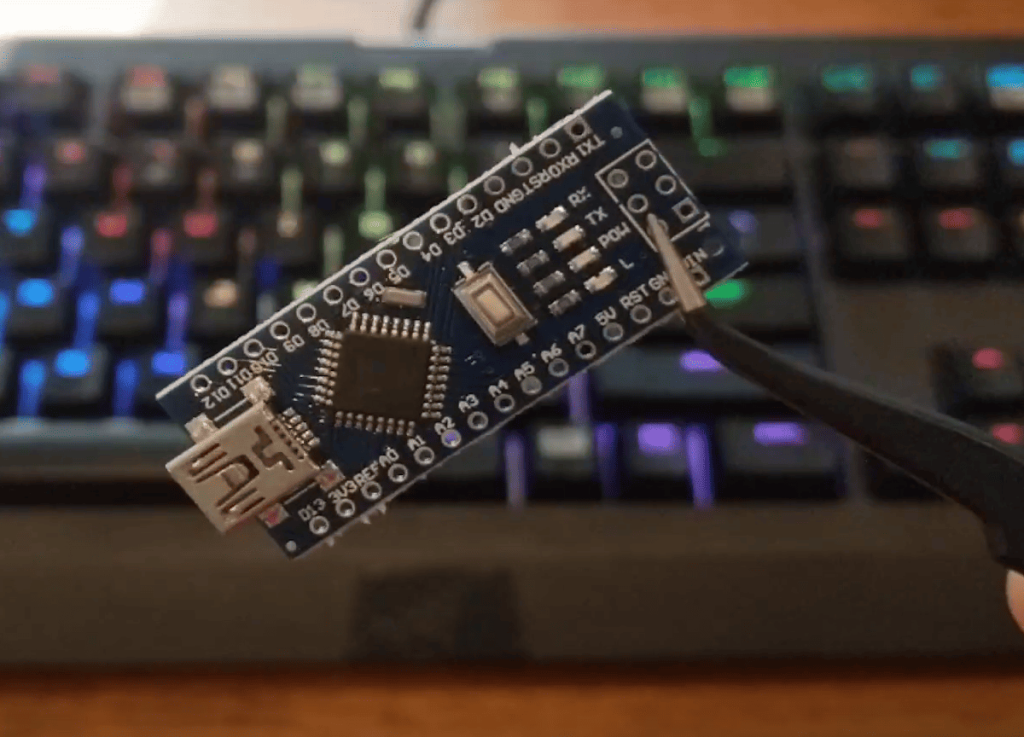
Best Practices for Secure Firmware Updates
Modern devices demand encrypted communication channels and cryptographic verification. Use digital signatures to validate update authenticity before installation. The STMicroelectronics community recommends combining hardware security features with automated rollback mechanisms for failsafe operations.
Managing Bootloader Protection and Memory Challenges
Implement write protection for critical code sections to prevent accidental overwrites. Optimize flash usage through smart partitioning – dedicate separate regions for active code and backup copies. For memory-constrained devices, compressed updates and delta patching can slash storage needs by up to 60%.
Field-tested debugging strategies make troubleshooting smoother. Use real-time memory monitors to catch corruption early, and always test updates under simulated network failures. Collaborative forums offer ready-made solutions for common UART errors and flash management issues.