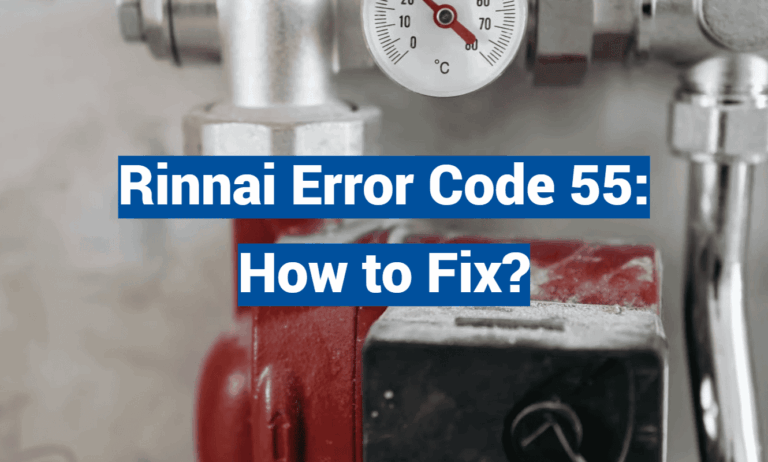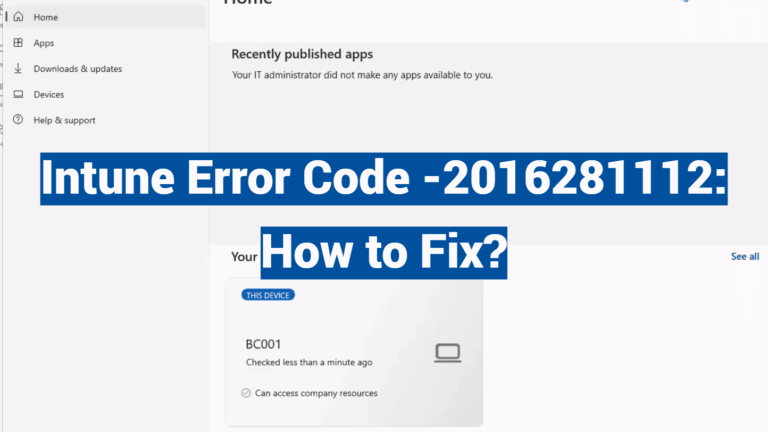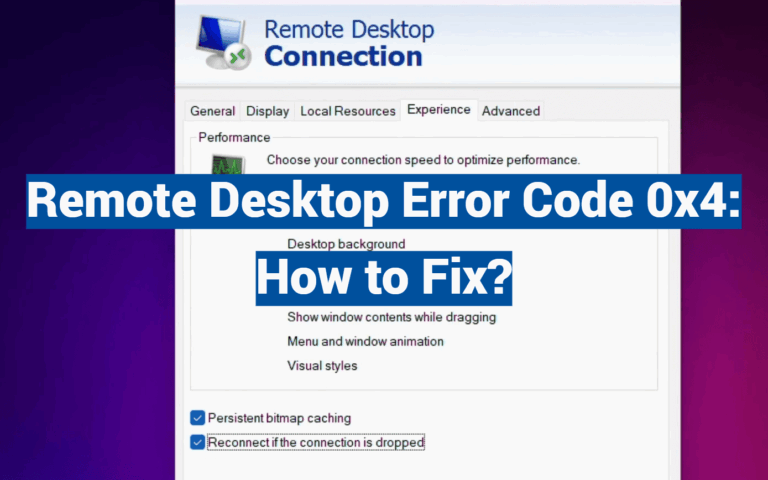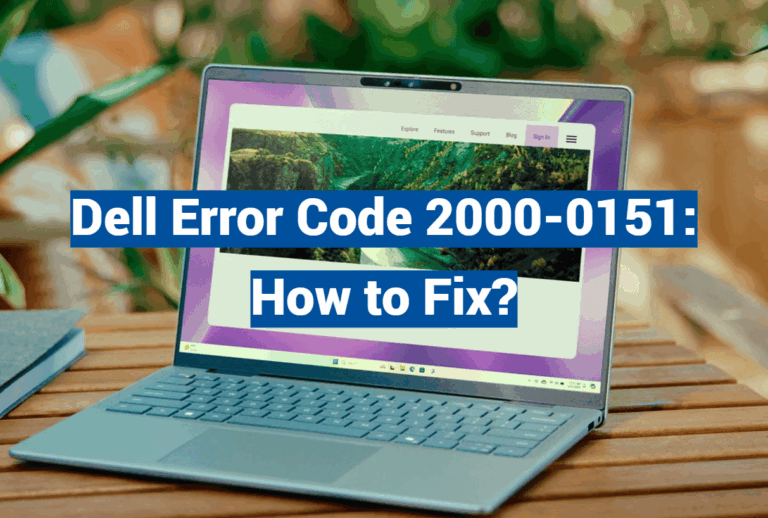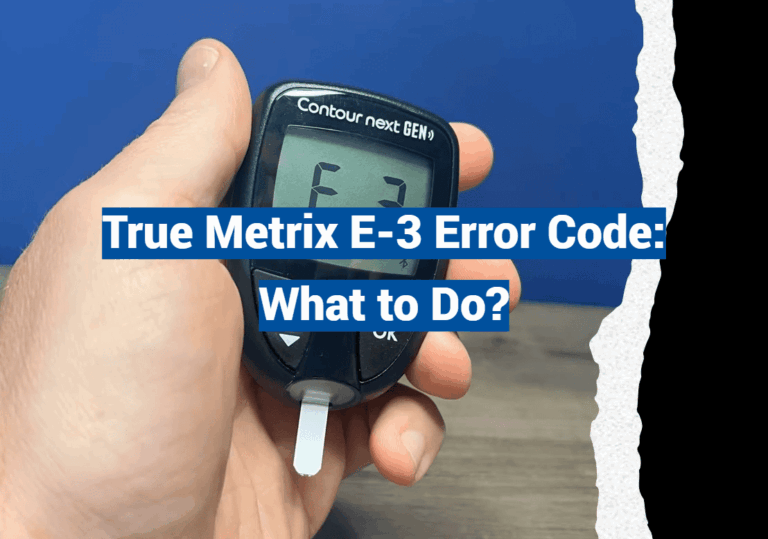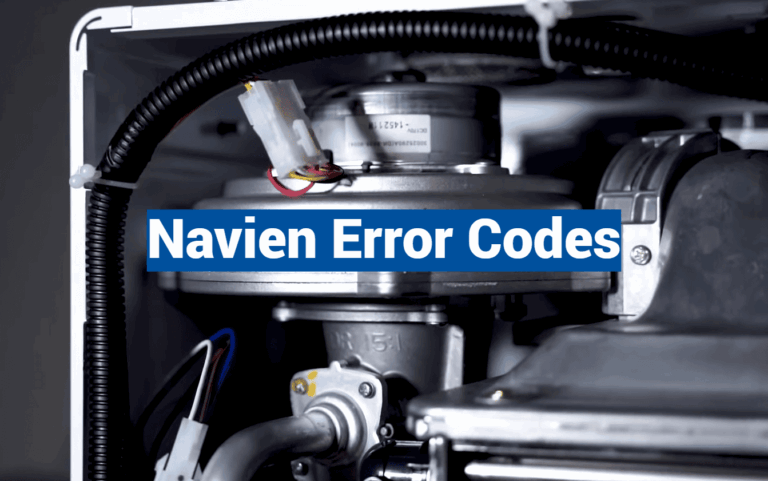Trane Error Code 184.07: How to Fix?
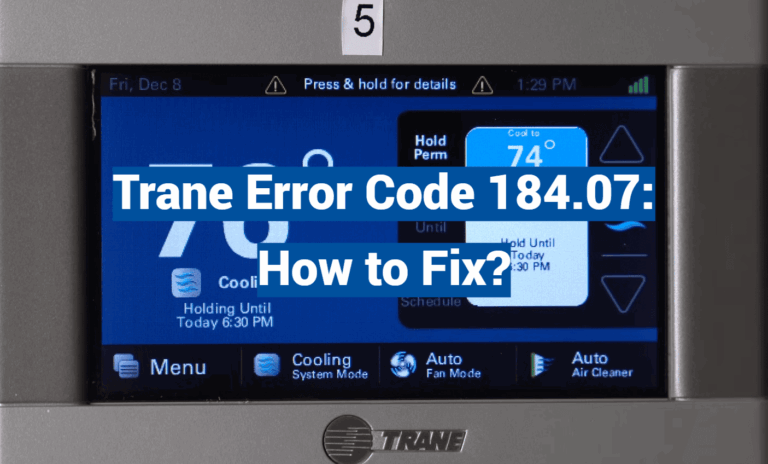
Did you know that nearly 30% of HVAC service calls involve diagnostic messages that homeowners can often resolve themselves? That flashing number on your thermostat doesn’t always mean a major repair bill is coming. When your climate control equipment displays…